
Life360 is a popular family location-sharing app that allows users to keep track of their loved ones’ whereabouts in real-time. With its advanced features, users can easily check the location of their family members and receive notifications when they arrive at specific destinations. However, one common concern among Life360 users is whether the app notifies them when someone checks their location. In this article, we will delve into how Life360 works and address the question that does Life360 tell you when someone checks your location.
How Does Life360 Work?

Life360 is a family location-sharing app that utilizes various technologies to provide real-time location tracking and communication among circle members. Here’s a breakdown of how Life360 works:
1. Setting Up an Account:
To begin using Life360, users are required to create an account. This involves downloading the Life360 app from the App Store or Google Play Store and signing up with a valid email address or phone number.
2. Creating Circles:
Once the account is set up, users can create circles, which are private groups consisting of family members, friends, or any other trusted individuals they want to share their location with. Users can create multiple circles for different groups of people, such as a family circle, a close friends circle, or a work circle.
3. Granting Location Permissions:
In order to share and receive location information, each member of a circle must grant permission for their location to be accessed. This involves enabling location services on their smartphone and granting the Life360 app permission to use GPS, Wi-Fi, and cellular network data to track their whereabouts.
4. Real-Time Location Tracking:
Once the circle members have granted permission, Life360 begins tracking their locations in real-time. The app uses a combination of GPS, Wi-Fi signals, and cellular network data to determine the user’s location accurately. The location information is then updated and displayed on a map accessible to all circle members.
5. Location Sharing and Check-Ins:
Life360 allows users to manually share their location with the circle members by performing a check-in. This feature is useful for notifying others of your current location or when you arrive at a specific destination. Check-ins can be done by tapping the check-in button within the app and selecting the desired location.
6. Geofences and Notifications:
Life360 includes a geofencing feature, which allows users to set up virtual boundaries on the map. When a circle member enters or leaves a geofenced area, the app can send notifications to other members. Geofences are customizable, and users can create multiple geofences to monitor specific locations such as home, school, or work.
7. Communication Features:
Life360 offers additional communication features to enhance interaction among circle members. Users can send messages, create private chat groups, and even make voice calls through the app. This ensures seamless communication and coordination between family members or friends.
8. Safety Features:
Life360 also includes safety features designed to provide peace of mind. These features include crash detection, which can automatically alert emergency contacts when a severe car accident is detected, and SOS alerts, which allow users to send distress signals to their circle members in case of an emergency.
8. Additional Premium Features:
Life360 offers a premium subscription plan that provides access to additional features like driving analysis, crime reports, roadside assistance, and extended location history.
Does Life360 Tell You When Someone Checks Your Location?

No, Life360 does not directly tell users when someone checks their location. The app is primarily designed to provide real-time location updates within a circle, but it does not send notifications or alerts when someone accesses another member’s location information.
How Do You Know If Someone Is Tracking Your Location on Life360?
![]()
While Life360 does not provide explicit notifications about location checks, there are a few indicators that can help you determine if someone has been checking your location:
1. Frequent Location Updates:
If you notice that your location is being updated more frequently, it might indicate that someone is actively monitoring your movements on Life360. However, this could also be due to other factors such as a poor network connection or an issue with your device.
2. Suspicious Behavior:
If you observe unusual behavior from other circle members, such as asking questions about your whereabouts or mentioning specific details about your location that they shouldn’t know, it could suggest that they have been checking your location on Life360 without your knowledge.
3. Open Conversations:
If you have open conversations with other circle members, they might accidentally reveal that they have been checking your location. Pay attention to any remarks or comments that reference your recent movements.
What Should I Do If Someone Checks My Location on Life360?
If you suspect that someone has been checking your location on Life360 without your consent, here are a few steps you can take:
1.Communicate:
Talk to the person you suspect and express your concerns. It’s possible that they might have a legitimate reason for monitoring your location. Clear communication can help resolve any misunderstandings and establish boundaries.
2.Adjust Privacy Settings:
Life360 allows users to adjust their privacy settings to control the level of location sharing. You can limit location updates or remove specific individuals from your circle if you no longer wish to share your location with them.
3. Change Circles or Leave:
If the issue persists and you feel uncomfortable, you can consider creating a new circle with trusted individuals or leaving the existing circle altogether. This action will prevent the person from accessing your location information in the future.
How to Fake Your Location on Life360: the Best Ways

If you prefer not to share your accurate location on Life360, there are methods to fake your location without anyone knowing. However, it’s important to note that manipulating your location can be against the app’s terms of service and may have consequences. Proceed with caution and use these approaches appropriately.
1.Location Spoofing Apps:
There are various apps available that allow you to spoof your GPS location on your smartphone. These apps simulate different locations, tricking Life360 into displaying a false location like iFoneTool AnyGo. Follow these steps:
Step 1: Download and install the iFoneTool AnyGo on your computer. Open AnyGo and click the Start button.
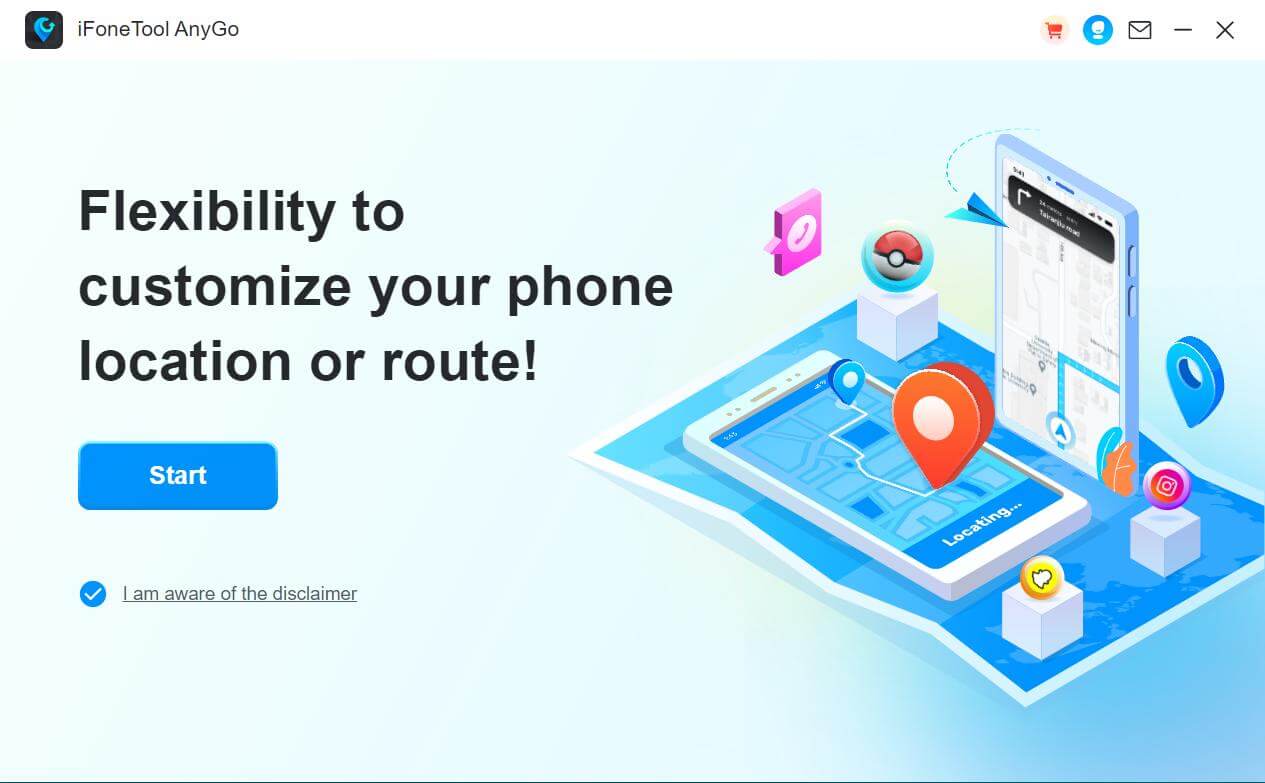
Step 2: Connect your phone to your computer by USB, and then you will see your location on the map.
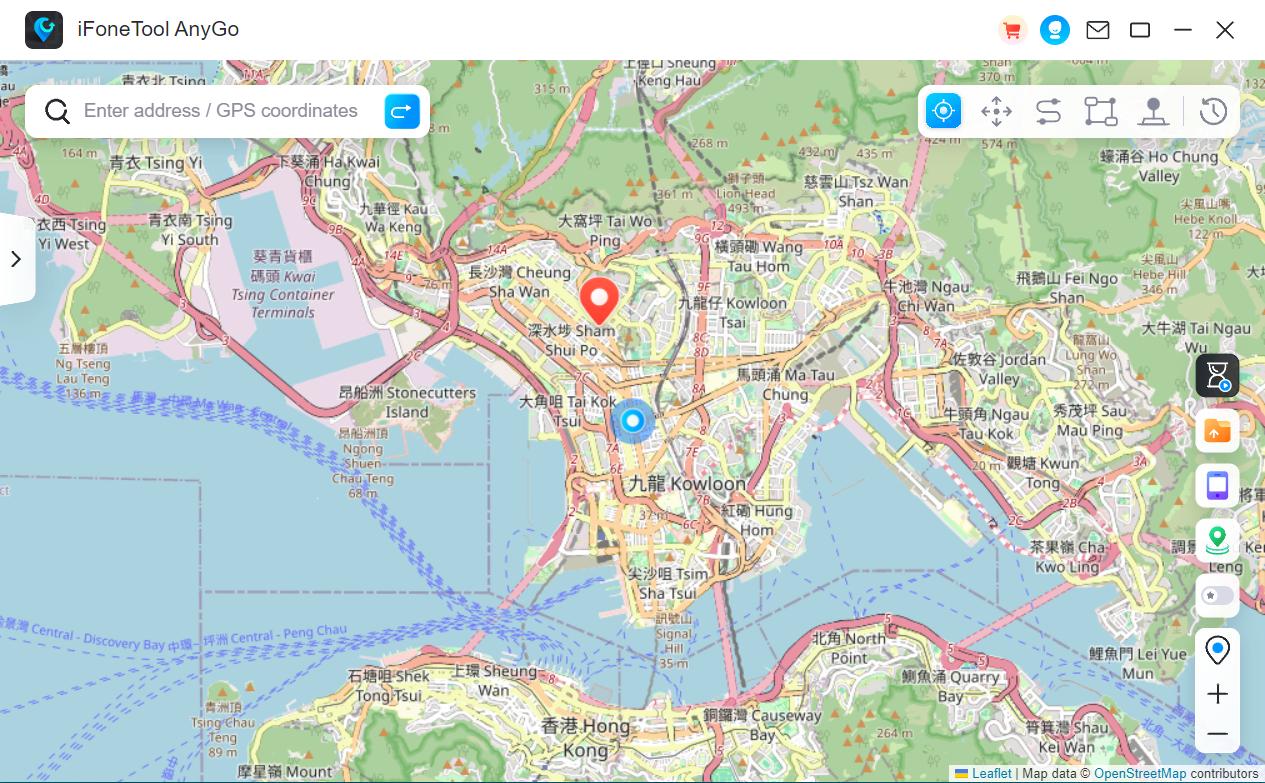
Step 3: Click the location you want to go on the map or enter where you’d like to go on the top left. And then click “Move”.
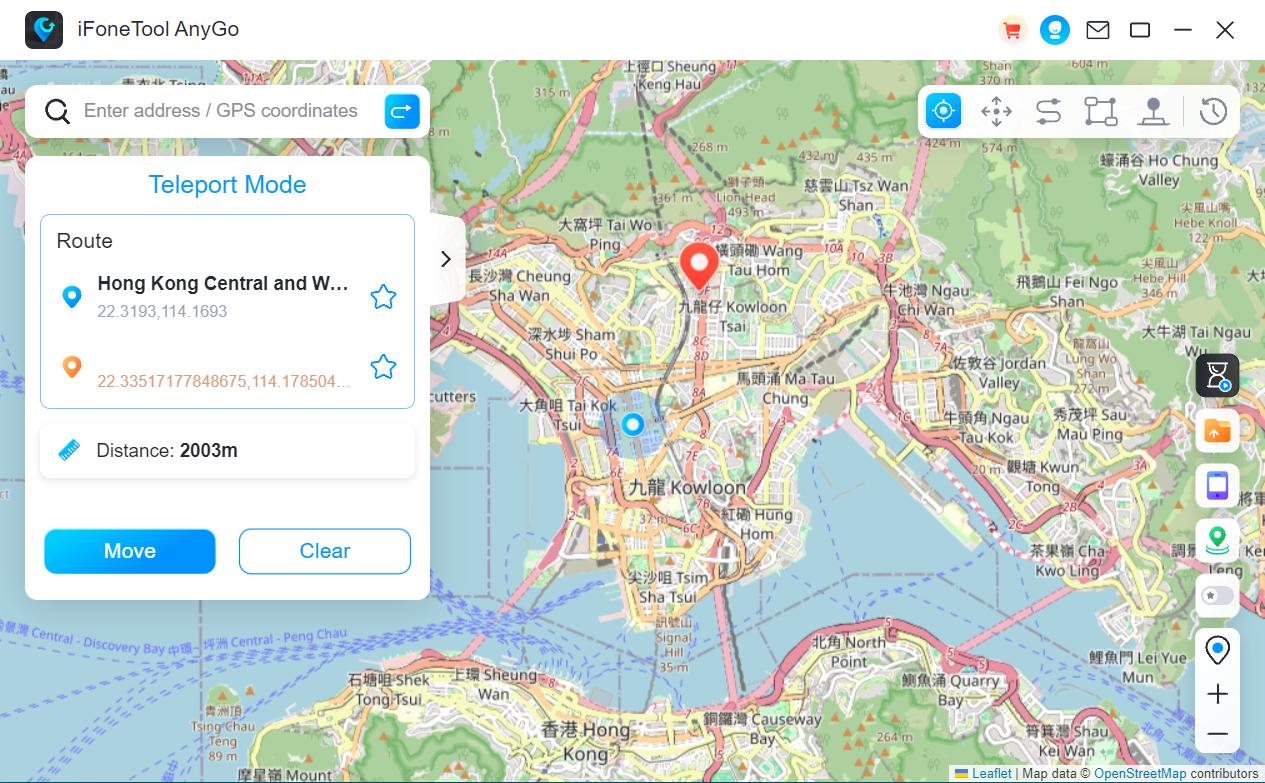
By using iFoneTool AnyGo, you can fake your location easily.
2.VPN and Mock Locations:
Using a VPN (Virtual Private Network) can help mask your IP address and provide an additional layer of privacy. Additionally, certain devices allow you to enable a “mock location” feature in the developer options, which can be used to fake your location on Life360.
3.Physical Location Manipulation:
If you’re inside a building or an area with poor GPS reception, Life360 might display an inaccurate location. You can use this to your advantage by moving to a location with weaker signals or turning off location services temporarily.
Final Words
Life360 offers a convenient way to stay connected with your loved ones and ensure their safety. While Life360 does not tell you when someone checks your location, it’s essential to maintain open communication and trust within your circle. If you have concerns about your privacy, consider adjusting the app’s settings or discussing the matter with the individuals involved. Remember to use location-spoofing methods responsibly and in compliance with applicable laws and terms of service.

