The iPhone has become an indispensable tool in our daily lives, providing a wide range of features and functionalities. One of the most commonly used features is location services, which allow apps and services to determine your precise location. However, many users wonder how accurate the location on the iPhone is. In this article, we will explore how the iPhone determines your location, discuss the accuracy of its location services, and delve into the reasons why apps request your accurate location.
How Does iPhone Determine Your Location?

The iPhone utilizes a combination of technologies to determine your location accurately. The primary methods used are GPS (Global Positioning System), Wi-Fi, and cellular network signals. GPS is the most accurate method and relies on a network of satellites to triangulate your position. Wi-Fi and cellular network signals are used to supplement GPS and provide location information when GPS signals are weak or unavailable.
How Accurate Is the Location On iPhone? 
The accuracy of the location on the iPhone can vary depending on several factors. In optimal conditions with a clear view of the sky, the GPS technology in the iPhone can provide accuracy within a few meters. However, obstacles such as tall buildings or dense foliage can obstruct GPS signals, leading to decreased accuracy. In such cases, Wi-Fi and cellular network signals are used to estimate your location, but their accuracy is generally lower than GPS. The accuracy can range from a few meters to several hundred meters or more, depending on the density of Wi-Fi and cellular networks in the area.
Why Do Apps Want Your Accurate Location?
Many apps request access to your accurate location for various reasons. Location data can enhance the functionality of apps like navigation, weather, ride-sharing, and social media. For example, navigation apps use your location to provide turn-by-turn directions, while weather apps use it to give you the local weather forecast. Ride-sharing apps require your accurate location to match you with nearby drivers. Social media apps may use your location to suggest relevant content or personalize your experience. Additionally, some apps collect location data for marketing and advertising purposes.
The Dangers of Sharing Your Accurate Location:

Sharing your accurate location can pose several dangers and risks that you need to be aware of. Here are some of the key dangers associated with sharing your accurate location:
Personal Safety and Security:
Sharing your accurate location can make you vulnerable to various safety and security risks. For instance, if you publicly share your location on social media platforms, it can potentially expose you to stalkers or individuals with malicious intent. Burglars or criminals can also take advantage of your location information to target your home or belongings when they know you’re not there.
Privacy Invasion:
Your location data is highly personal and can reveal a lot about your habits, routines, and preferences. When you share your accurate location with apps, service providers, or third-party advertisers, they can collect and analyze this data to build a detailed profile of you. This can lead to invasive targeted advertising, where you may receive ads based on your real-time or past locations. It can also result in the sharing or selling of your data to other entities without your knowledge or consent.
Tracking and Surveillance:
Accurate location sharing can enable constant tracking and surveillance. Certain individuals or organizations may have an interest in monitoring your movements and activities. This could include employers tracking employees during non-working hours, governments surveilling citizens, or even abusive partners monitoring their victims. Excessive tracking can compromise your freedom, autonomy, and sense of privacy.
Location-Based Discrimination:
Sharing your accurate location can potentially lead to discrimination or unfair treatment based on your geographical location. Certain services or opportunities may be denied to you or offered at different terms based on your location. For example, pricing for products or services can vary based on your location, resulting in price discrimination. Additionally, insurance premiums, job opportunities, or access to resources may also be influenced by your location data, potentially leading to inequities.
Data Breaches and Hacking:
There is always a risk of data breaches or hacking incidents that can expose your accurate location data to unauthorized individuals or cyber criminals. If apps or service providers fail to implement robust security measures, your location information can be compromised. This can have severe consequences, including identity theft, financial fraud, or even physical harm if the wrong people gain access to your location data.
How to Turn Off Accurate Location on iPhone?
If you are concerned about your privacy or simply want to conserve battery life, you can easily turn off accurate location services on your iPhone. Here’s how to do it:
- Open the Settings app on your iPhone.
- Scroll down and tap on “Privacy.”
- In the Privacy menu, select “Location Services.“
- At the top of the Location Services screen, you can toggle the main switch to turn off location services for all apps.

Alternatively, you can control the location settings for individual apps. Simply scroll down to see the list of installed apps and choose the desired app. You can then select “Never” to deny the app access to your location or choose “While Using the App” to limit location access when the app is actively in use.
The Quickest Way to Spoof Your Location:
If you wish to disguise your actual location and provide a different location to specific apps, you can use location spoofing techniques like iFoneTool AnyGo. Spoofing your location can be useful for privacy reasons or to access location-restricted content.
iFoneTool AnyGo allows iPhone users to modify their GPS location effortlessly, giving them the ability to appear as if they are somewhere else in the world. With iFoneTool AnyGo, you can set a fake GPS location on your iPhone, enabling you to protect your privacy, access geo-restricted content, and test location-based apps or services without revealing your accurate location.
Follow these step:
Step 1: Download and install the iFoneTool AnyGo on your computer. Open AnyGo and click the Start button.
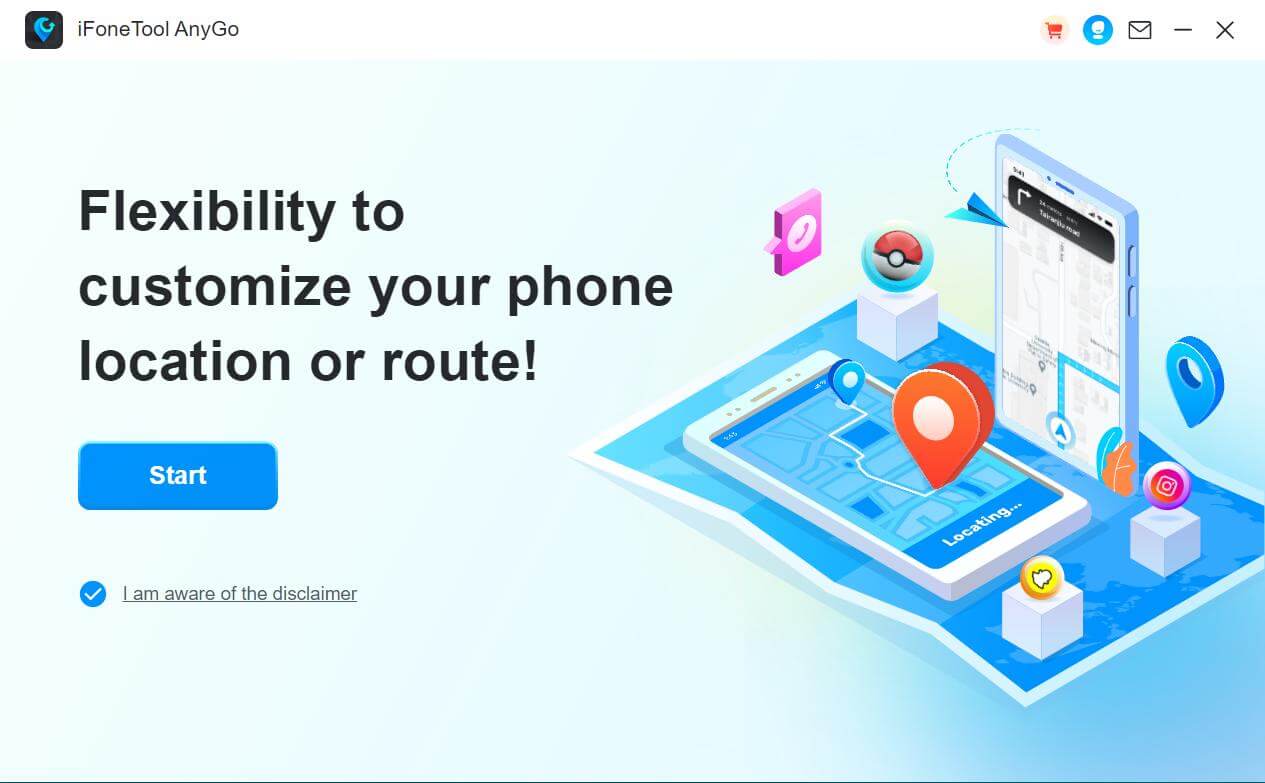
Step 2: Connect your phone to your computer by USB, and then you will see your location on the map.
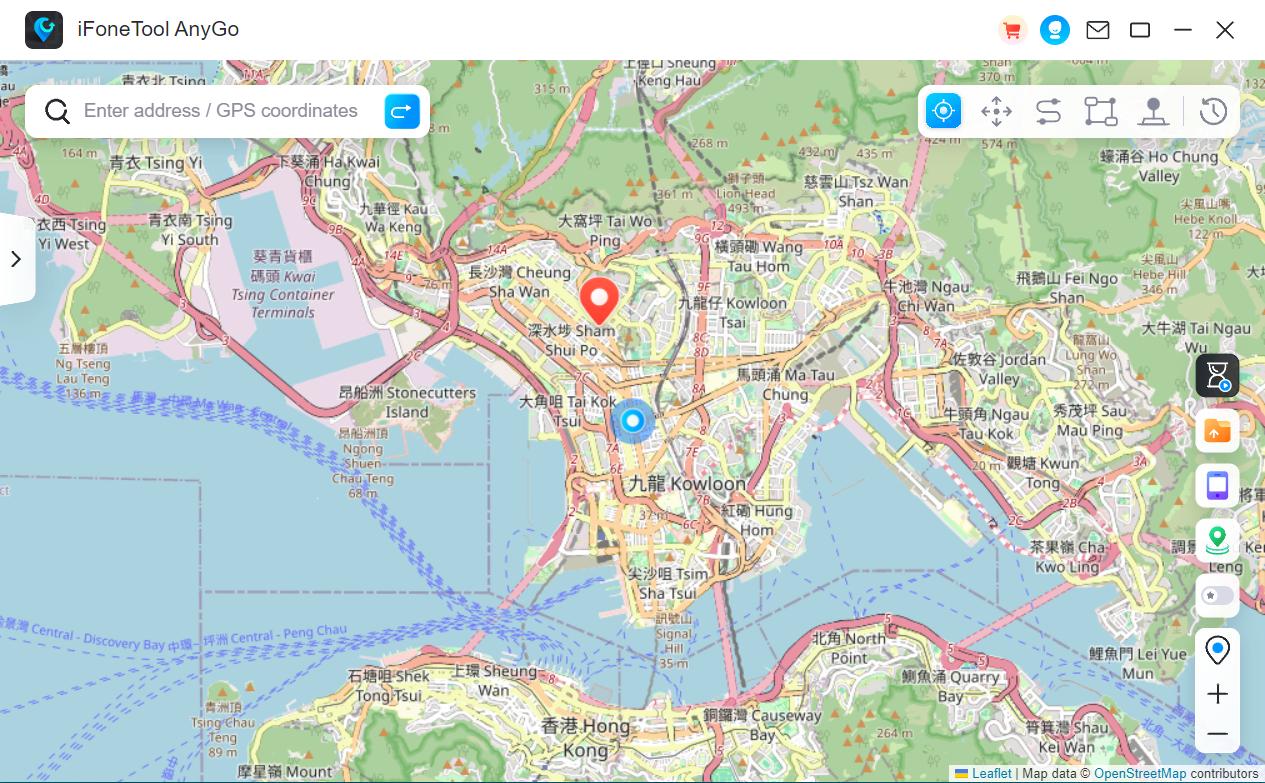
Step 3: Click the location you want to go on the map or enter where you’d like to go on the top left. And then click “Move”.
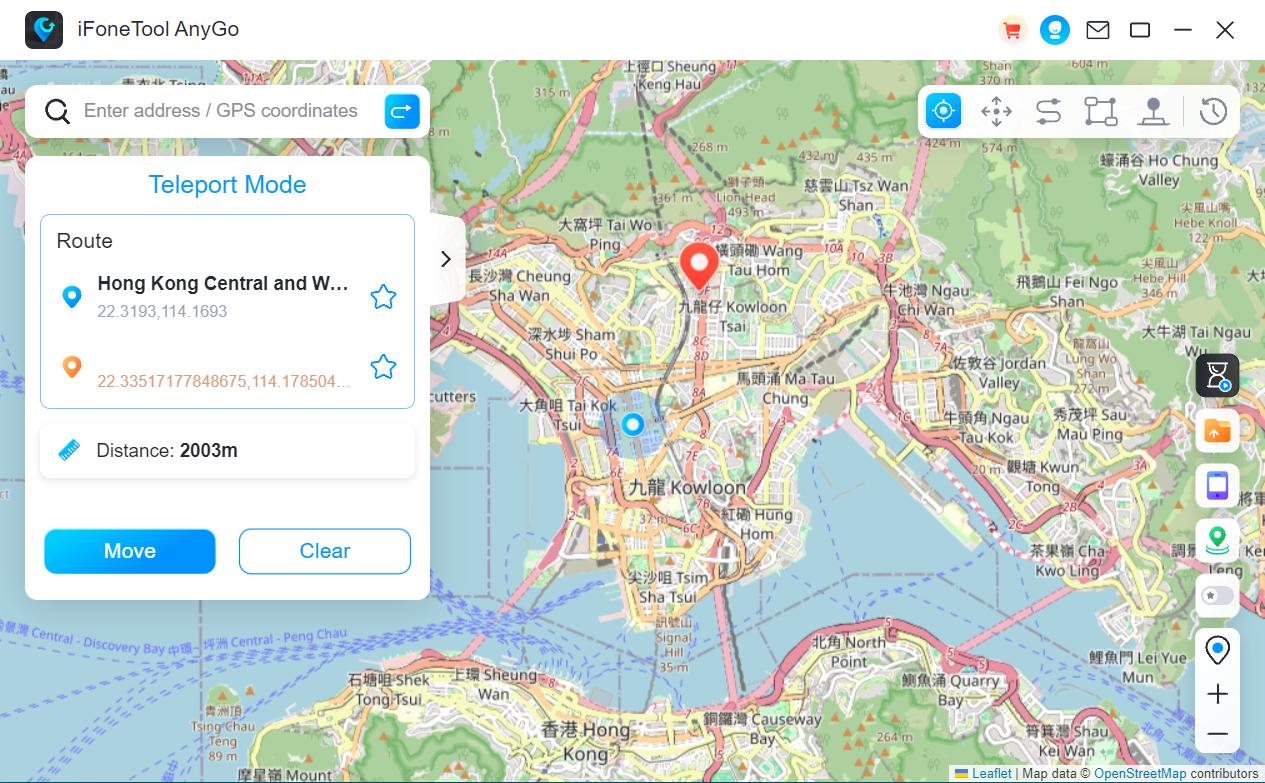
Now you can get a brand new location in a short time and never have to worry about privacy disclosure again.
Conclusion
The location services on the iPhone can provide reasonably accurate location data, primarily through GPS technology. However, the accuracy can vary depending on environmental factors and the availability of GPS, Wi-Fi, and cellular signals. While many apps request your accurate location for legitimate purposes, it’s crucial to be mindful of the potential privacy risks associated with sharing this information.
By understanding how to control location services and employing location spoofing techniques when necessary, you can strike a balance between functionality and privacy on your iPhone.


