
Snapchat, the popular social media platform, offers a range of features to connect with friends and share moments. One such feature is “Share my live location,” which allows users to share their real-time whereabouts with friends on the app. In this article, we will explore how does Snapchat’s live location feature work, its benefits, and how to use it effectively.
What Is “Share My Live Location” On Snapchat?

With Snapchat’s “Share my live location” option, users can broadcast their current position with a select group of pals. When turned on, it gives friends real-time access to the user’s location on a map by providing constant updates about their whereabouts. With the use of GPS technology, this function may pinpoint the user’s exact location and send that information to Snapchat’s servers, where it is processed and shared with the chosen pals. Users on the network can remain in touch with their friends, organize plans, organize meetups, and improve safety by broadcasting their real location.
How Does Snapchat’s live Location Work?
Snapchat’s live location feature works by utilizing GPS (Global Positioning System) technology to determine the user’s real-time location. Here’s a breakdown of how it works:
- GPS Data Collection: When you enable the “Share my live location” feature on Snapchat, the app accesses your device’s GPS sensor. This sensor collects data such as latitude and longitude coordinates, which represent your precise location.
- Data Transmission: The collected GPS data is then transmitted from your device to Snapchat’s servers. This transmission occurs over an internet connection (either cellular data or Wi-Fi). The data is securely sent to Snapchat’s servers for processing.
- Server Processing: Snapchat’s servers receive the GPS data from multiple users who have opted to share their live locations. The servers process this data and associate it with the respective user accounts.
- Displaying Locations on the Map: On the Snapchat app’s map interface, the processed location data is plotted and shown as Bitmojis that reflect the users’ positions. Friends who qualify to view your live location can see your Bitmoji’s movement in real time on a map.
- Real-Time Updates: As the user moves or changes their location, GPS data is continuously updated and transmitted to Snapchat’s servers. This allows the friends with access to your live location to see your movements in real-time.
- Interactive Map: Snapchat’s map interface is interactive, allowing users to zoom in and out and explore different areas. Users can pinch the screen with two fingers or tap the map icon to access the map interface and view the live locations of their friends.
In order to give users’ chosen friends real-time position updates, Snapchat’s live location feature primarily uses GPS technology, data transfer, server processing, and an interactive map interface. It enables friends to track each other’s movements, estimate arrival times, and coordinate plans effectively.
Why Should You Use Live Location on Snapchat?
- Meeting up with friends: Sharing your live location can simplify the process of meeting friends at a specific location. It allows them to track your progress, estimate your arrival time, and adjust their plans accordingly.
- Safety and security: Live location sharing can provide an additional layer of safety, particularly when you are in unfamiliar surroundings or meeting someone new. Trusted friends or family members can keep an eye on your whereabouts to ensure your well-being.
- Coordinating plans: If you are organizing a group outing or event, sharing your live location can help participants stay informed about each other’s movements. This can be especially useful when attending festivals, concerts, or other large gatherings.
- Traveling: When traveling to a new city or country, sharing your live location can help your friends or family members stay connected with your journey. They can recommend nearby attractions or provide guidance if you cannot find the way.
How to Share Live Location on Snapchat?

To share your live location on Snapchat, follow these steps:
- Open Snapchat: Launch the Snapchat app on your smartphone.
- Access the map: Pinch the screen with two fingers or tap the map icon at the bottom left corner to access the map interface.
- Enable location services: Make sure location services are enabled for Snapchat. You can do this by going to your device’s settings and granting Snapchat permission to access your location.
- Customize your settings: Tap on the gear icon at the top right corner of the map screen to access your settings. Here, you can choose who can view your location. You can select specific friends or create a custom group.
- Share your live location: Tap on the “Share my location” option to activate the live location feature. You will be prompted to choose the duration for which you want to share your location.
- Choose which friends to share your location with: After turning on live location sharing, you can designate specific friends or groups to share your location with.
- Verify and begin distributing: To start sharing your live location, touch the “Start” or “Share” button after choosing the recipients. Your friends will now be able to see your location on the map in real-time.
How to Turn off Your Live Location on Snapchat?
If you wish to stop sharing your live location on Snapchat, follow these steps:
- Open Snapchat: Launch the Snapchat app on your smartphone.
- Access the map: Pinch the screen with two fingers or tap the map icon at the bottom left corner to access the map interface.
- Turn off location sharing: Tap on the “Actionmoji” icon representing your Bitmoji on the map. This will open a window displaying your location details.
- Disable sharing: In the location details window, tap on the “Stop Sharing” option to disable live location sharing.
The Best Way to Spoof Your Location on Snapchat

You now know how to share and close your live location on Snapchat. However, if you want to understand how to change or fake your location on Snapchat, you’ve come to the perfect place. In the following part, we’ll look at how to change your location on Snapchat, allowing you to personalize your digital presence and discover new possibilities.
iFoneTool MapGo is a powerful and user-friendly software designed to change the GPS location on iOS devices. Whether you want to spoof your location for privacy reasons, explore location-based apps and games, or simulate a virtual presence in a different city or country, iFoneTool MapGo offers a reliable solution. Follow these steps:
Step 1: Download and install the iFoneTool MapGo on your computer. Open MapGo and click the Start button.
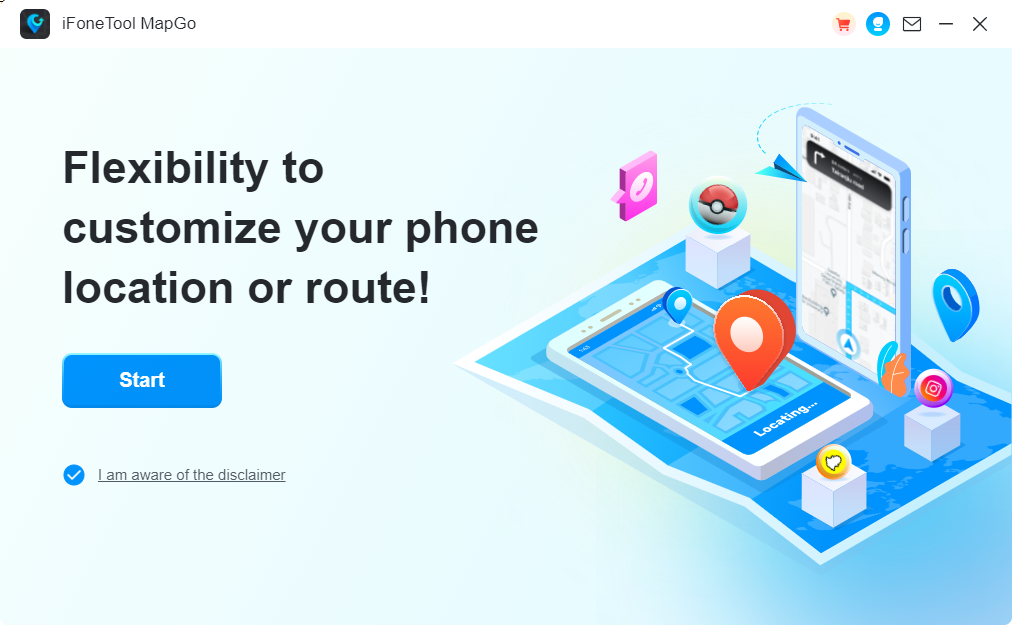
Step 2: Connect your phone to your computer by USB, and then you will see your location on the map.
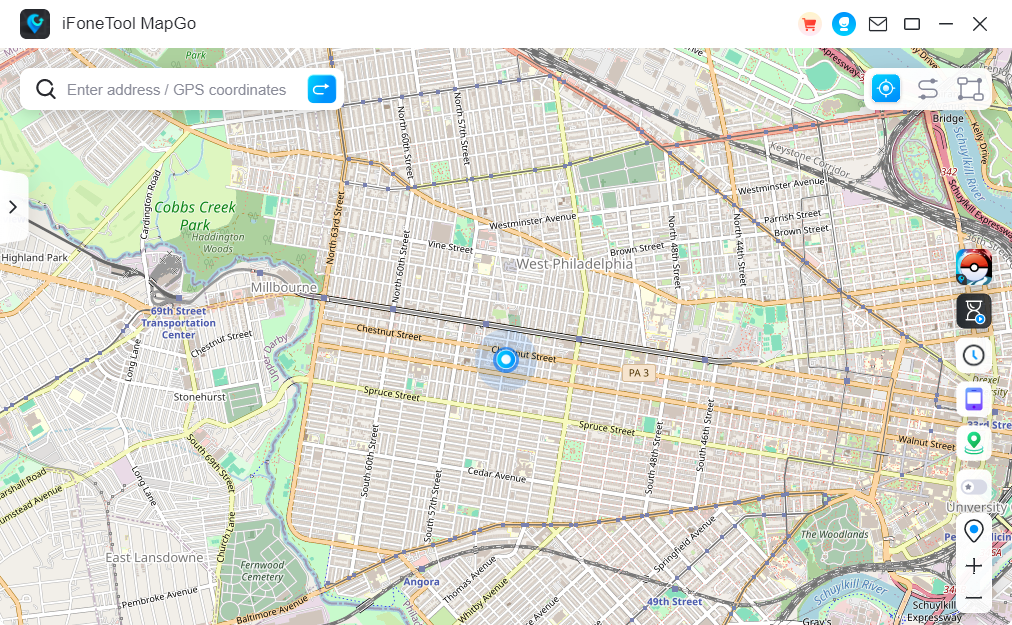
Step 3: Click the location you want to go on the map or enter where you’d like to go on the top left. And then click “Move”.
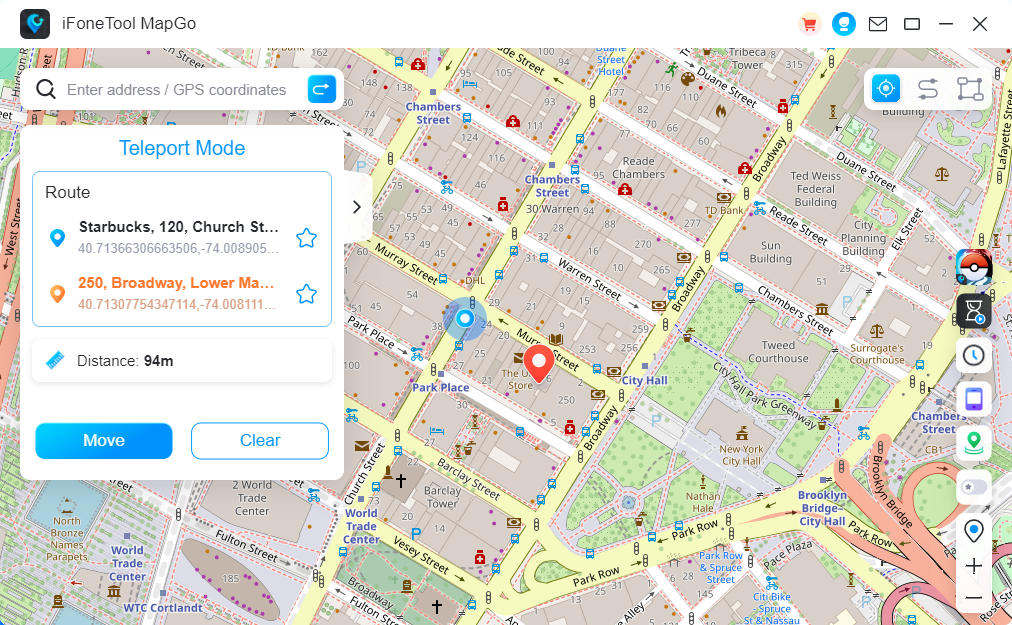
Now you can get a new fake location as you like!
Conclusion
In conclusion, you can learn how does Snapchat’s live location work through this passage. Snapchat’s live location feature offers a convenient way to share your real-time whereabouts with friends on the app. By using GPS technology, Snapchat allows you to share your location in real-time, providing numerous benefits such as coordinating meetups, ensuring safety, and facilitating group events.
Remember to adjust your privacy settings to control who can view your live location. Whether you’re meeting friends, traveling, or simply staying connected, Snapchat’s live location feature can enhance your social experiences and provide peace of mind.

