The Google Play Store is a digital marketplace for Android users to download and update applications, games, and other digital content. By default, the Play Store displays content based on your geographical location. However, there are situations where you might need to change your location in the Google Play Store. This article will provide you with detailed steps on how to change your location in the Google Play Store on both PC and mobile devices in 2024.
- Why Do You Need to Change Google Play Store Location?
- What Do You Need to Know Before Changing Your Location in Google Play Store?

- How to Change Location in Google Play Store on PC?
- How to Change Your Google Play Store Location on Mobile?
- How to Change Your Google Play Store Location with a VPN?
- Another Way to Change Your Location:
- Conclusion
- Is it legal to change my location in the Google Play Store?
- Can I use a free VPN to change my Google Play Store location?
- Will changing my Google Play Store location affect my existing subscriptions or purchases?
- Can I change my Google Play Store location on iOS devices?
- Will changing my Google Play Store location affect other apps on my device?
Why Do You Need to Change Google Play Store Location?

There are several reasons why you may want to change your Google Play Store location. Here are a few common scenarios:
- Accessing region-restricted apps:
Some apps and games on the Google Play Store are limited to specific countries or regions. By changing your Google Play Store location, you can gain access to apps that are not normally available in your current location. This is particularly beneficial if you want to try out new apps or access region-specific content.
- Bypassing app availability limitations:
App developers sometimes release their apps in specific countries or regions before making them available globally. By changing your Google Play Store location, you can get early access to these apps and enjoy their features before they are officially released in your area.
- Testing localized apps:
If you are an app developer or tester, changing your Google Play Store location allows you to simulate different geographical locations and test how your app performs in various regions. This helps ensure that your app functions correctly and provides a seamless user experience across different locations.
- Discovering localized content:
Changing your Google Play Store location lets you explore apps, games, and other content that are popular or tailored to specific regions. This can be a great way to discover new and unique apps that you may not have encountered otherwise.
- Overcoming pricing disparities:
App prices can vary across different countries or regions due to currency exchange rates and local market conditions. By changing your Google Play Store location, you can potentially access apps or in-app purchases at a lower cost by purchasing them from a country with more favorable pricing.
What Do You Need to Know Before Changing Your Location in Google Play Store? 
Before proceeding with changing your location in the Google Play Store, there are a few important points to consider:
- Method of location change:
Changing your location in the Google Play Store typically involves using a VPN (Virtual Private Network) or a location spoofing app. Research and choose a reliable and reputable method to ensure the security of your device and personal information.
- App compatibility:
Not all apps are designed to work seamlessly with location-changing methods. Some apps may detect location spoofing or have restrictions that prevent them from functioning properly when the location is changed. It’s important to be aware that certain apps may not work as intended or may even block access if they detect a mismatch between your location settings and your actual location.
- Legality and terms of service:
It’s important to understand the legality of changing your location in the Google Play Store in your specific jurisdiction. Additionally, be aware that altering your location may violate the terms of service of certain apps, services, or the Google Play Store itself. Violating these terms could lead to consequences such as account suspension or termination.
- Security and privacy risks:
When using VPNs or location spoofing apps, it’s crucial to be cautious about the security and privacy risks involved. Ensure that you are using a trusted and secure VPN service, as some free or unreliable options may collect and misuse your personal data. Be aware that changing your location may expose you to different privacy laws and potential risks associated with the region you are spoofing.
How to Change Location in Google Play Store on PC?
To change your location in the Google Play Store on a PC, follow these steps:
- Open a web browser on your PC and go to the Google Play Store website (play.google.com).
- Sign in with your Google Account associated with your Android device or Google services.
- Scroll down to the bottom of the Play Store homepage and click on the “Settings” option.

- In the Settings menu, click on the “Account” tab.
- Under the Account tab, locate the “Country and Profiles” section and click on the “Edit” button next to your current country.
- Select the desired country from the list. Note that you may be prompted to update your payment methods to match the new country.
- Click on the “Save” button to confirm the changes.
How to Change Your Google Play Store Location on Mobile?
To change your Google Play Store location on your mobile device, follow these steps:
- Open the Google Play Store app on your Android device.
- Tap on the three horizontal lines (hamburger menu) in the top-left corner to open the side menu.
- Scroll down the menu and tap on “Account.”
- Under the Account settings, tap on “Country and Profiles.”

- Tap on the country listed under “Current country” and select the desired country from the list.
- Follow the prompts to update your payment methods to match the new country if necessary.
- Tap on “Save” to confirm the changes. Note that it may take some time for the changes to reflect in the Play Store.
How to Change Your Google Play Store Location with a VPN?
If you want to change your Google Play Store location using a VPN, follow these steps:
- Install a trusted VPN app from the Google Play Store. (Popular choices include CyberGhost, ExpressVPN, and NordVPN.)
- Open the VPN app and sign in if required.
- Select a VPN server location in the country you want to change your Play Store location to.
- Once the VPN connection is established, open the Google Play Store app.
- Follow the steps mentioned earlier for changing your Google Play Store location on mobile.
- After changing your location, you can disconnect the VPN if desired.
Another Way to Change Your Location:
After learning how to change location in Google Play Store on the mobile, computer, and using VPN, we can also try to change the location with third-party software like iFoneTool AnyGo.
iFoneTool AnyGo is a versatile software tool designed to provide users with the ability to change and simulate GPS locations on their iOS devices. Whether you want to fake your location for privacy reasons, access location-restricted content, test location-based apps, or simply prank your friends, iFoneTool AnyGo offers a user-friendly solution.
With iFoneTool AnyGo, you can easily teleport your iPhone or iPad to any location around the world without having to physically be there. It allows you to choose any spot on the map or enter specific coordinates to set your desired GPS location.
How to Use iFoneTool AnyGo?
Follow these steps:
Step 1: Download and install the iFoneTool AnyGo on your computer. Open AnyGo and click the Start button.
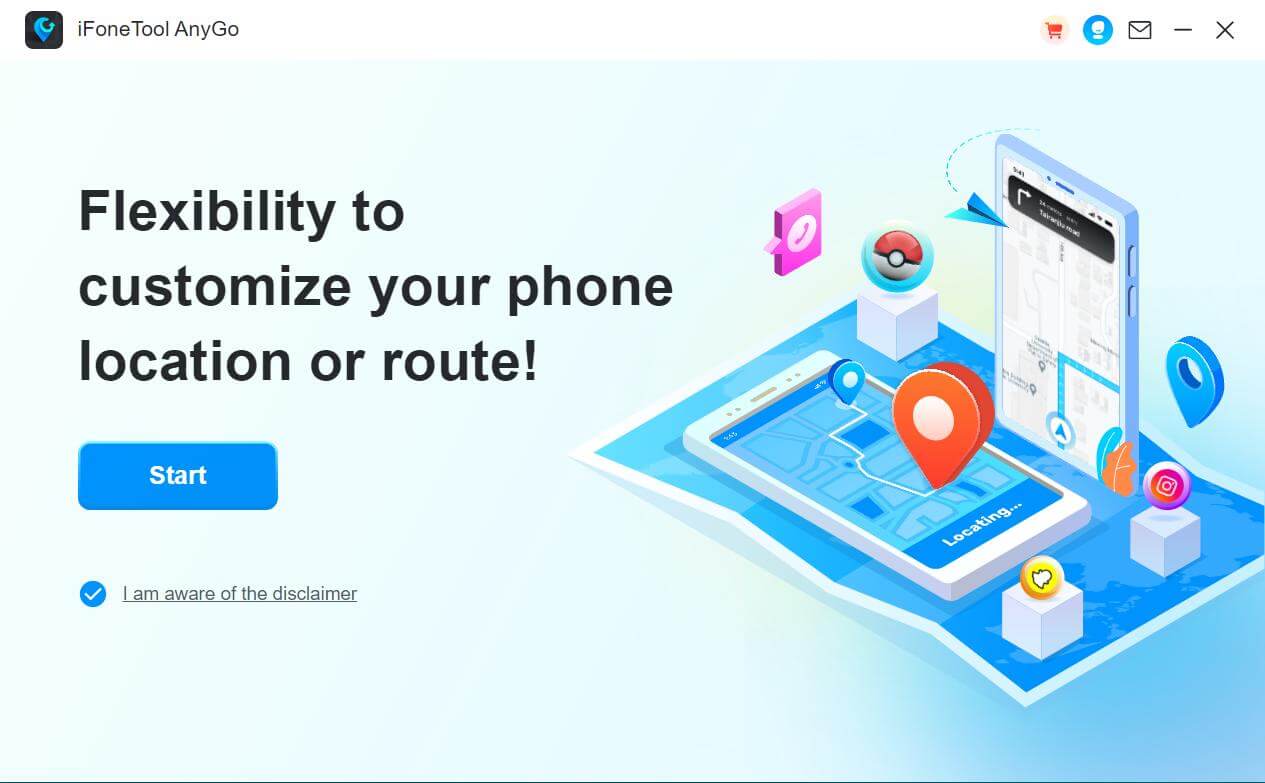
Step 2: Connect your phone to your computer by USB, and then you will see your location on the map.
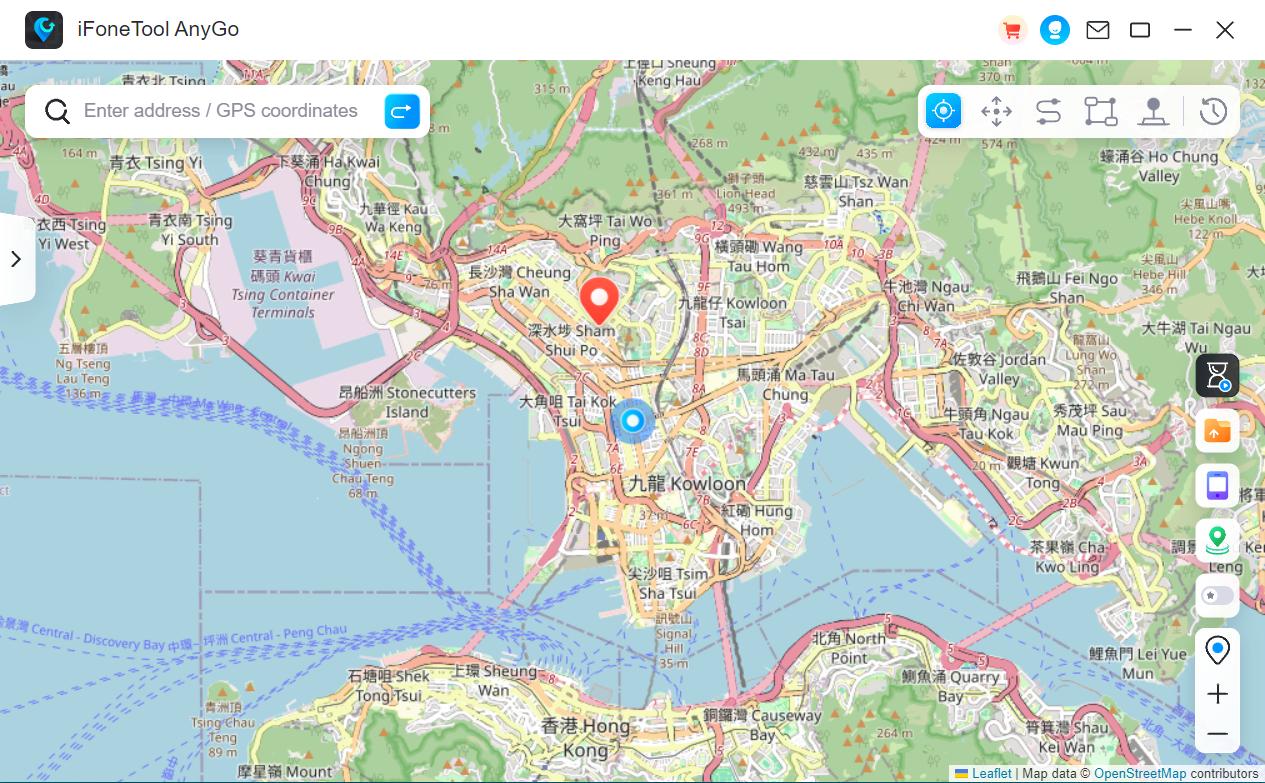
Step 3: Click the location you want to go on the map or enter where you’d like to go on the top left. And then click “Move”.
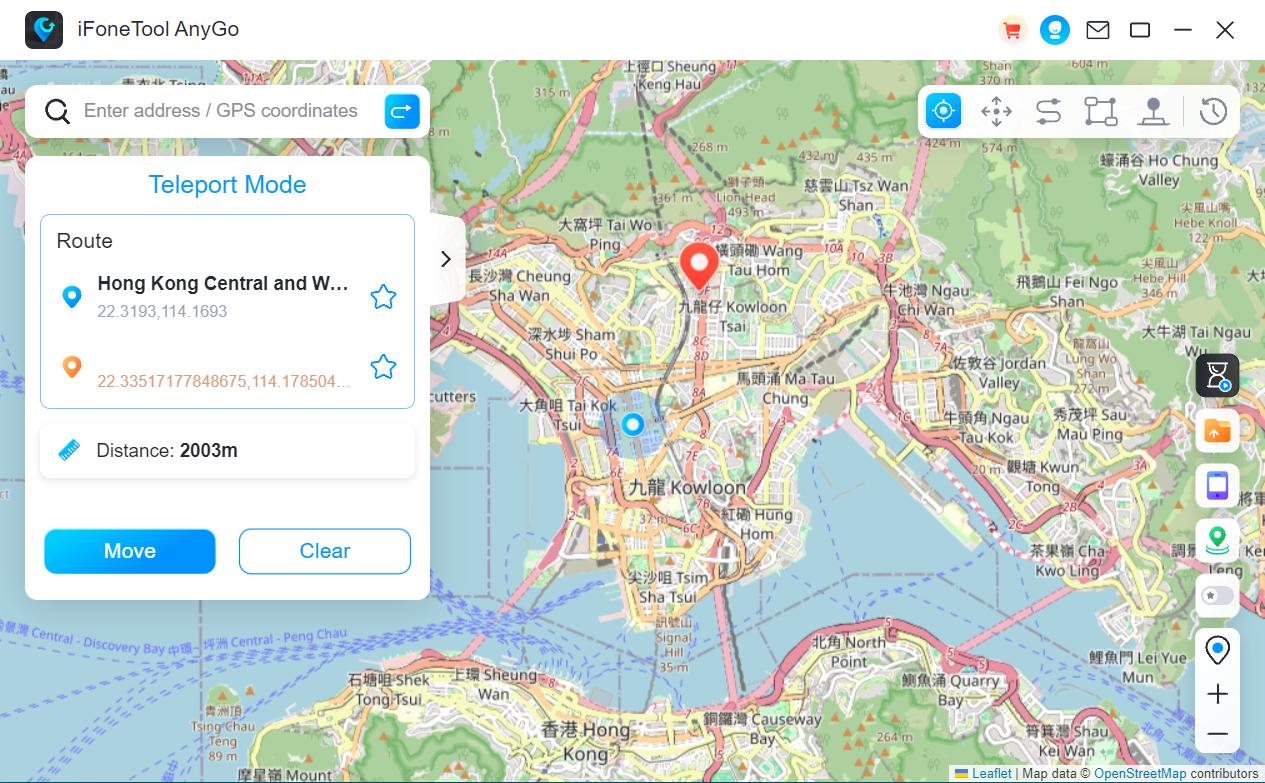
Now you can get a new location and never have to worry about being tracked.
Conclusion
Changing your location in the Google Play Store can provide access to region-restricted apps, allow you to test app availability in different regions, and explore content in various languages. Whether you choose to change your location on a PC, mobile device or through a VPN, the steps provided in this article will help you navigate through the process in 2024.
Remember to consider the limitations and requirements specific to each method and ensure that you are signed in with the appropriate Google Account. Enjoy exploring a world of apps and content tailored to your desired location in the Google Play Store!


