
Amazon Flex is a popular gig economy platform that allows individuals to earn money by delivering packages for Amazon. As a flex driver, you may sometimes find the need to change your location on the Amazon Flex app. Whether you’re relocating to a new city or simply want to explore more opportunities in different regions, this article will guide you through the process of changing your location on Amazon Flex.
- Why Would You Change Location on Amazon Flex?
- Can You Work in Different Cities With Amazon Flex?
- How to Change Location on Amazon Flex?
- The Best Tool to Change Location on Amazon Flex
- How Do You Get More Amazon Flex Locations?
- In What Regions Does Amazon Flex Have Most Shifts?
- In What Countries Is Amazon Flex Available?
- Conclusion
Why Would You Change Location on Amazon Flex?

There could be several reasons why you might want to change your location on Amazon Flex. Some common scenarios include:
- Relocation: If you have recently moved to a new city or are planning to move, changing your location on Amazon Flex will enable you to continue working in your new area.
- Traveling: If you are a frequent traveler and want to work as an Amazon Flex driver in different cities, changing your location becomes essential to access delivery opportunities in those areas.
- Exploring More Opportunities: Changing your location can help you access a wider range of delivery shifts, especially if you live in an area with limited availability.
Can You Work in Different Cities With Amazon Flex?
Yes, you can work in different cities with Amazon Flex. The platform allows flexibility in choosing your work location, enabling you to work in multiple cities. However, it’s important to note that the availability of shifts may vary depending on the demand and the number of drivers in each city.
How to Change Location on Amazon Flex?

Changing your location on Amazon Flex involves updating your preferred delivery region. Here are the steps to change your location:
- Open the Amazon Flex App: Launch the Amazon Flex app on your smartphone. Ensure that you have the latest version of the app installed.
- Go to Account Settings: Tap on the menu icon (usually three horizontal lines) in the top-left corner of the app screen. From the menu, select “Account.”
- Edit Delivery Region: In the Account settings, look for the option to edit your delivery region. Tap on it to proceed.
- Select New Location: A list of available regions will be displayed. Choose the city or area where you want to change your location to. If the desired city is not listed, it may not be currently supported by Amazon Flex.
- Confirm Location Change: After selecting the new location, confirm your choice by clicking on the “Save” or “Confirm” button.
- Wait for Verification: Amazon Flex may require verification of your new location. This process could involve providing proof of residency or other documents. Follow the instructions provided by Amazon Flex to complete the verification process.
The Best Tool to Change Location on Amazon Flex
If you encounter any difficulties changing your location on Amazon Flex or if you want to simulate your location for testing purposes, you can use third-party tools like iFoneTool AnyGo. AnyGo is a user-friendly tool that allows you to change your GPS location on your iPhone or Android device.
Key Features
- GPS Location Spoofing: AnyGo allows you to easily change your GPS location on your iOS device without the need for jailbreaking. You can teleport to any desired location worldwide, providing you with privacy, convenience, and flexibility.
- Simulate Movement: With AnyGo, you can simulate movement between multiple spots on the map. This feature is particularly useful for testing location-based apps, games, or services that require you to move from one place to another.
- Customized Speed Control: AnyGo enables you to adjust the speed at which your virtual location moves. You can set different speeds, whether you want to simulate walking, driving, or even flying. This feature adds a realistic touch to your spoofed location.
- Multiple Device Support: AnyGo supports various iOS devices, including iPhone, iPad, and iPod Touch, ensuring compatibility across a wide range of devices. Whether you’re using the latest iOS version or an older one, AnyGo is designed to work seamlessly.
- User-Friendly Interface: AnyGo boasts a user-friendly and intuitive interface, making it easy for both beginners and advanced users to navigate and utilize its features. The straightforward interface ensures a smooth and hassle-free experience while using the software.
How to Use iFoneTool AnyGo?
Here’s how you can use AnyGo to change your location on Amazon Flex:
Step 1: Download and install the iFoneTool AnyGo on your computer. Open AnyGo and click the Start button.
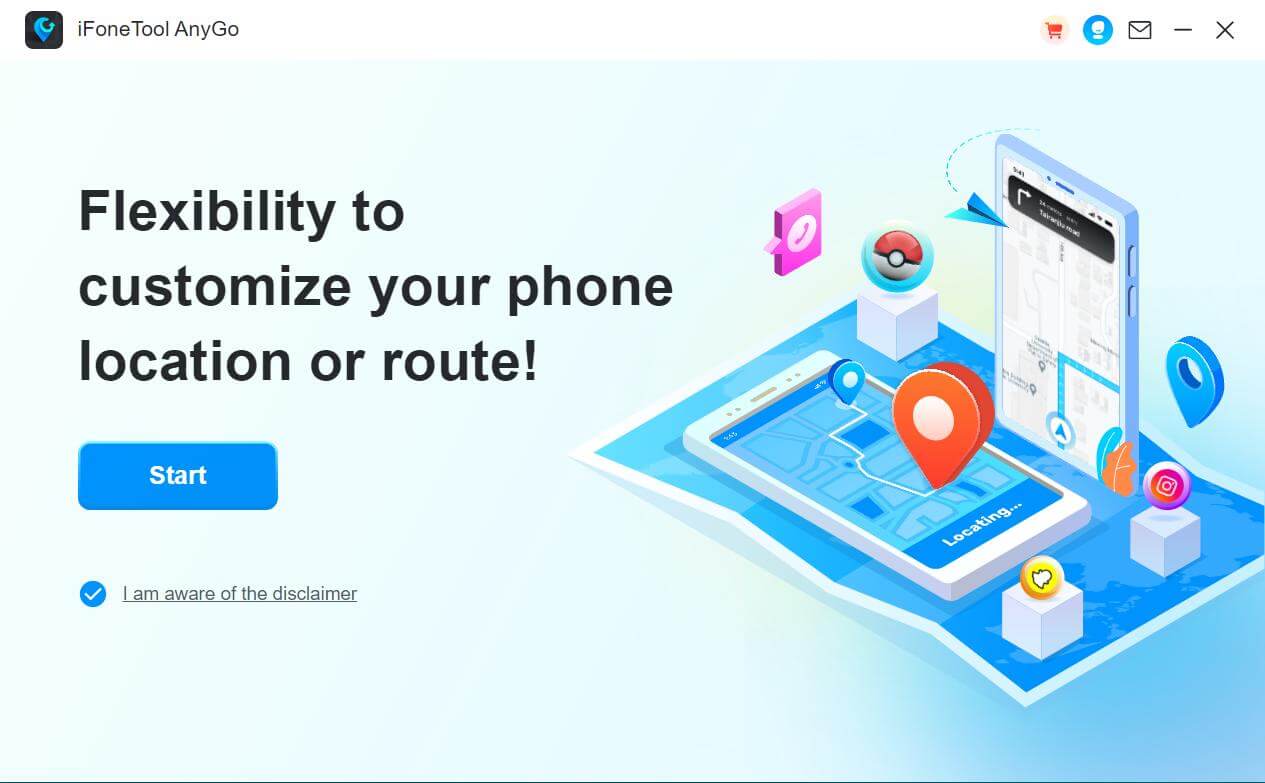
Step 2: Connect your phone to your computer by USB, and then you will see your location on the map.
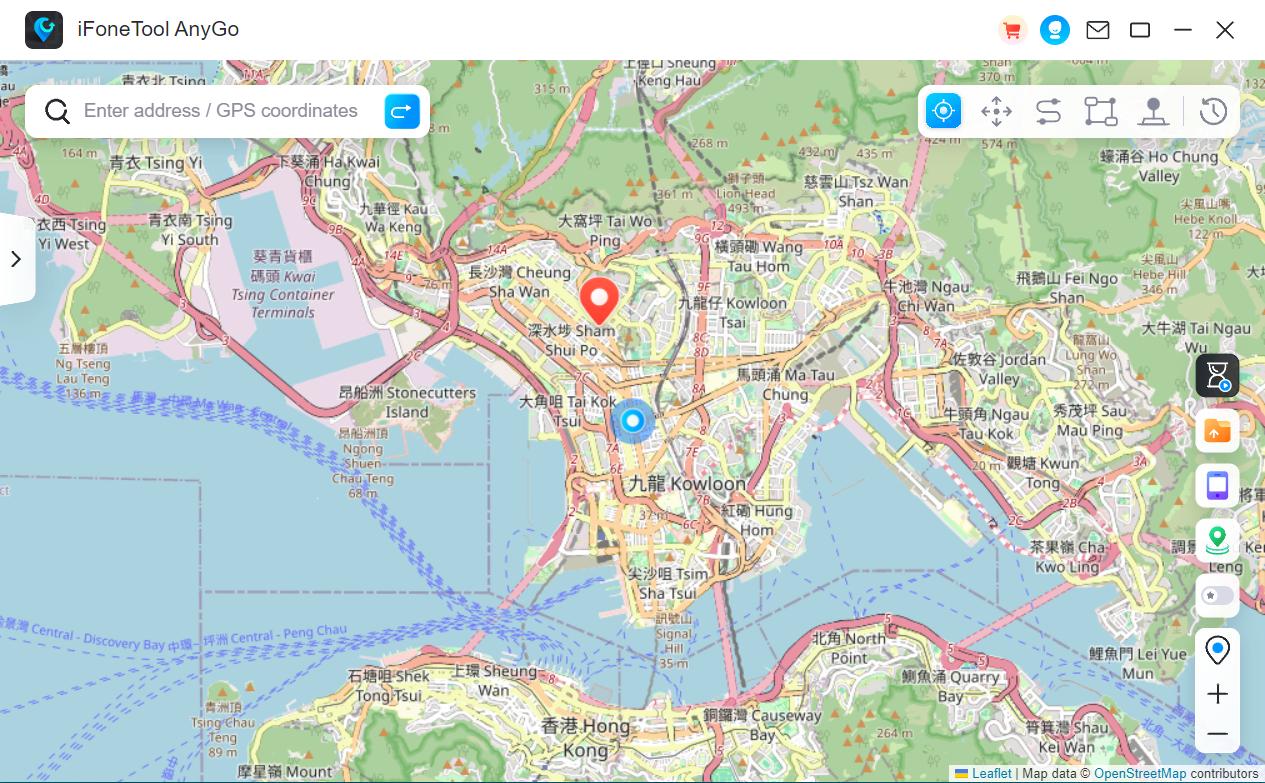
Step 3: Click the location you want to go on the map or enter where you’d like to go on the top left. And then click “Move”.
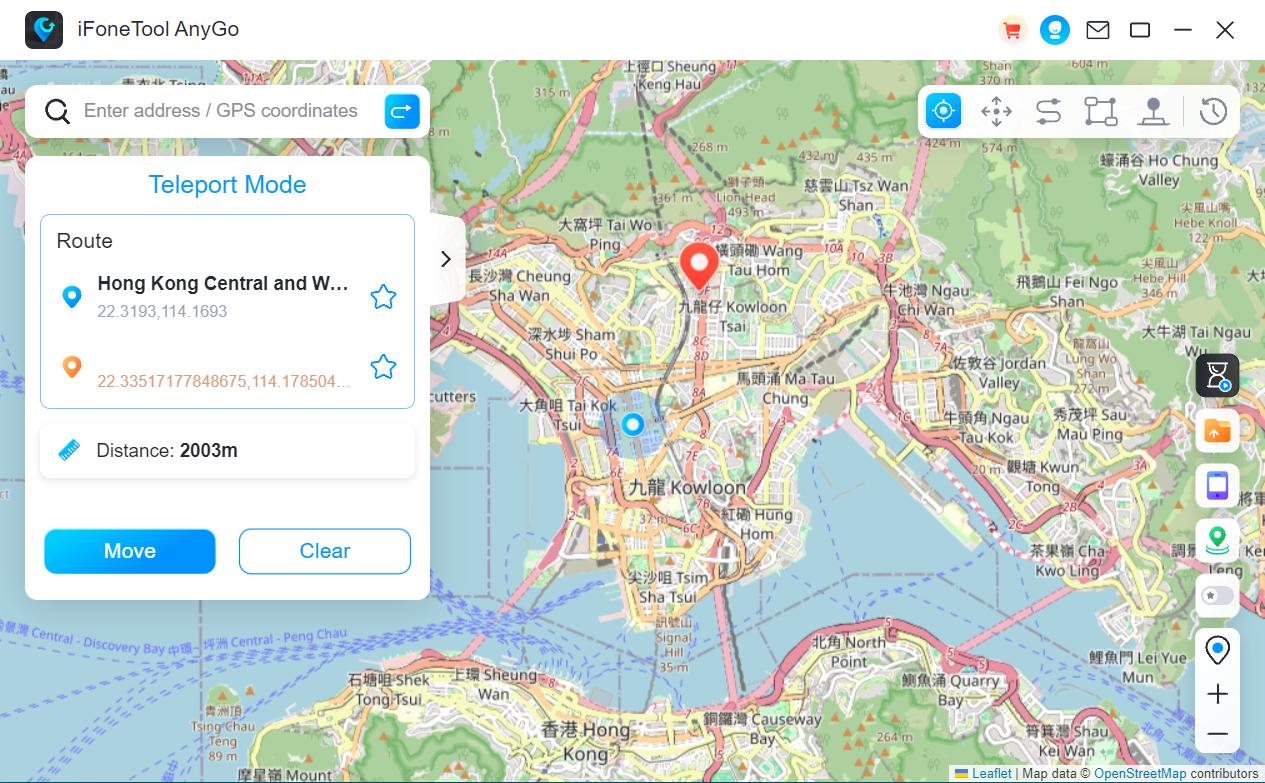
Now you can get a new fake location on Amazon Flex!
How Do You Get More Amazon Flex Locations?
To increase your chances of accessing more Amazon Flex locations, you can follow these tips:
- Check for Updates: Keep your Amazon Flex app updated to ensure you have access to the latest features and locations.
- Be Flexible with Shifts: Be open to working during different times of the day, including peak hours and weekends. This increases your chances of finding available shifts in various locations.
- Explore Surrounding Areas: If the desired city is not available on Amazon Flex, consider exploring neighboring cities or suburbs where delivery opportunities might be more abundant.
- Contact Amazon Flex Support: If you’re experiencing difficulties in accessing certain locations or have specific questions about availability, reach out to Amazon Flex support for assistance.
In What Regions Does Amazon Flex Have Most Shifts?
The availability of shifts on Amazon Flex can vary depending on the region. However, some major cities and metropolitan areas tend to have a higher demand for Amazon Flex drivers. Cities like New York, Los Angeles, Chicago, and San Francisco typically have a larger number of available shifts due to their high population density and increased demand for Amazon deliveries. It’s always a good idea to check the Amazon Flex app regularly to see which regions have the most shifts available.
In What Countries Is Amazon Flex Available?
Amazon Flex is available in several countries around the world. As of my knowledge cutoff in September 2021, Amazon Flex operates in the following countries:
- United States
- United Kingdom
- Germany
- Spain
- Japan
- Singapore
- Australia
- India
- Canada
- France
- Italy
Please note that availability may have changed since then, and Amazon may have expanded its services to additional countries. It’s recommended to visit the official Amazon Flex website or contact Amazon support for the most up-to-date information on available countries.
Conclusion
Finally, changing your location on Amazon Flex allows you to continue working or explore new opportunities in different cities. By following the steps outlined in this article, you can easily change your delivery region within the Amazon Flex app.
Remember to stay updated on available shifts, be flexible with your working hours, and consider using tools like iFoneTool AnyGo to simulate your location if needed. With these strategies, you can maximize your earning potential and enjoy the flexibility that Amazon Flex offers in various locations.

