How to change location on iPhone can be quite useful while you want to protect your privacy, access location-specific features in apps, or play location-based games. In this article, we will explore the benefit and detailed guide on how to spoof your location for free.
Let’s get started!
Can I Change the Location on iPhone?
Yes, it is possible to spoof your location on iOS. While Apple does not provide an official built-in feature to change your location, there are third-party tools available that can help you achieve this. These tools utilize various techniques to manipulate the GPS data sent by your iPhone, giving the appearance of being in a different location.

Why People Would Like to Fake Location on iPhone
There are several reasons why you might want to spoof your location on an iPhone:
- Privacy and Anonymity: They can prevent websites, apps, and services from collecting their real location data, which may be used for targeted advertising or tracking purposes.
- Bypassing Geolocation Restrictions: Some websites and online services may restrict access based on the user’s geographical location. By spoofing their location, individuals can bypass these restrictions and access content or services.
- Gaming Benefits: While playing GPS-based games, players can gain advantages, such as accessing game events or features limited to specific regions, or reducing network latency by changing location.
- Testing and Development: Developers may need to test their applications or services with various location-based scenarios. Spoofing the location allows them to simulate different geographical conditions.
The Benefits and Considerations of Changing Location

While GPS spoofing can be useful, it’s important to consider both the benefits and shortcomings before using it:
Benefits of Fake GPS:
- Privacy Protection:
GPS spoofing can be used to protect one’s privacy by providing false location information to applications or services that rely on GPS data. This could prevent the tracking or monitoring of an individual’s real-time location.
- Security Testing:
location change can be utilized as a tool for security testing and vulnerability assessment. By simulating spoofed GPS signals, security professionals can assess the resilience of GPS-dependent systems and identify potential weaknesses.
- Location Protection:
In certain cases, fake GPS can be employed to safeguard sensitive locations, such as military installations or high-security areas. By misleading GPS receivers, the actual location of such facilities can be concealed, making them less vulnerable to unauthorized access or attacks.
Considerations of Change Location:

While changing your location on an iPhone may seem tempting, it is crucial to consider the legal and ethical implications. Here are a few important points to keep in mind:
- Terms of Service Violations: Changing your location may violate the terms of service for certain apps and services, potentially leading to account suspension or termination.
- Ethical Use: Fake gps responsibly and ethically. Respect the guidelines set by app developers and service providers to ensure fair play and compliance.
- Association with Illegal Activities: GPS faking is often linked to illegal activities such as piracy, smuggling, or theft. Manipulating GPS signals can deceive tracking systems and mislead law enforcement.
- Disruption of Services: GPS spoofing can disrupt essential services that rely on accurate GPS data, including aviation, maritime navigation, transportation, and emergency services. This can lead to accidents, navigation errors, or delays, posing risks to public safety.
- Device Security: Ensure that any location spoofing tools or apps you use are secure and reputable. Using unverified software can expose your device to malware or other security risks.
How to Use iPhone GPS Spoofing App Safely 🔥
iFoneTool MapGo is a location spoofer software developed by iFoneTool Studio that allows users to change the GPS location on their iOS devices. It provides a simple and convenient way to simulate GPS movement or spoof location on an iPhone or iPad without the need for jailbreaking.
With iFoneTool MapGo, users can easily teleport their devices to any desired location in the world. This can be useful in various scenarios, such as testing location-based apps, playing location-based games, or protecting privacy by masking the real location.
How to Use MapGo Location Changer for iPhone?
Step 1: Download and install the MapGo iOS spoofer App on your computer by clicking the download button. Open MapGo and click the “Start” button.

Step 2: Connect your phone to your computer by USB, and then you will see your location on the map.
Step 3: Click the location you want to go on the map or enter where you’d like to go on the top left. And then click “Move“.

How to Change Location on iPhone Using VPNs

One common method to spoof your location on an iPhone is by using a Virtual Private Network (VPN). A VPN allows you to route your internet connection through a server located in a different region, making it appear as if you are accessing the internet from that location.
To change location on your iPhone with VPNs, follow these steps:
- Step 1: Download and install a reputable VPN app from the App Store (like ExpressVPN, NordVPN, CyberGhost).
- Step 2: Launch the VPN app and sign in to your account.
- Step 3: Select a server location from the available options.
Once connected, your internet traffic will be routed through the selected server, and your location will appear as if you are in that region.
It is important to note that while VPNs can help mask your IP address and change your apparent location, they may not work with all apps or services that rely on GPS data for location verification.
Faqs About Fake GPS for iOS
Can fake GPS be detected?
Yes, fake GPS locations can be detected through various methods and technologies, such as signal analysis, time synchronization checks, behavioral analysis and so on. You can learn more about on how to detect fake GPS here.

Is it illegal to change your location on iPhone?
It depends on intent and context. While using it for legitimate purposes may not violate laws, using it for fraud or to evade law enforcement typically is illegal. Laws vary by jurisdiction, and violating app terms of service can lead to account suspension. It’s essential to understand local laws and ethical considerations before engaging in location spoofing to avoid legal issues.
How do I make Find My iPhone show a different location?
- Using a Secondary Device:
Sign out of your Apple ID on your primary iPhone.
Log into your Apple ID on a secondary iPhone and place it at the desired location. Your friends will see the location of this device instead of your actual one.
- Location Spoofing Apps:
There are some iOS spoofing apps for choices: MapGo, iTools, Dr.Fone.
If you have a jailbroken iPhone, you can use apps like FMFNotifier to spoof your location easily. This app allows you to set a fake location that will be shown in Find My iPhone.
- VPN Services:
While VPNs primarily change your IP address, they can sometimes help mask your location in certain apps. However, they do not directly change GPS data.
- Using Xcode (for Developers):
If you have access to Xcode, you can simulate different locations by connecting your device and using the development tools.
How do I freeze the location on Find My iPhone without them knowing?
- Enable Airplane Mode:
Turning on Airplane Mode disables all wireless connections, preventing your iPhone from updating its location. To activate it, swipe down from the top right of the screen and tap the Airplane Mode icon. This will freeze your location at its last known point without notifying anyone.
- Disable Location Services:
Go to Settings > Privacy & Security > Location Services and toggle it off. This will stop all location-based services from accessing your GPS, effectively freezing your location in Find My iPhone at the last updated point.
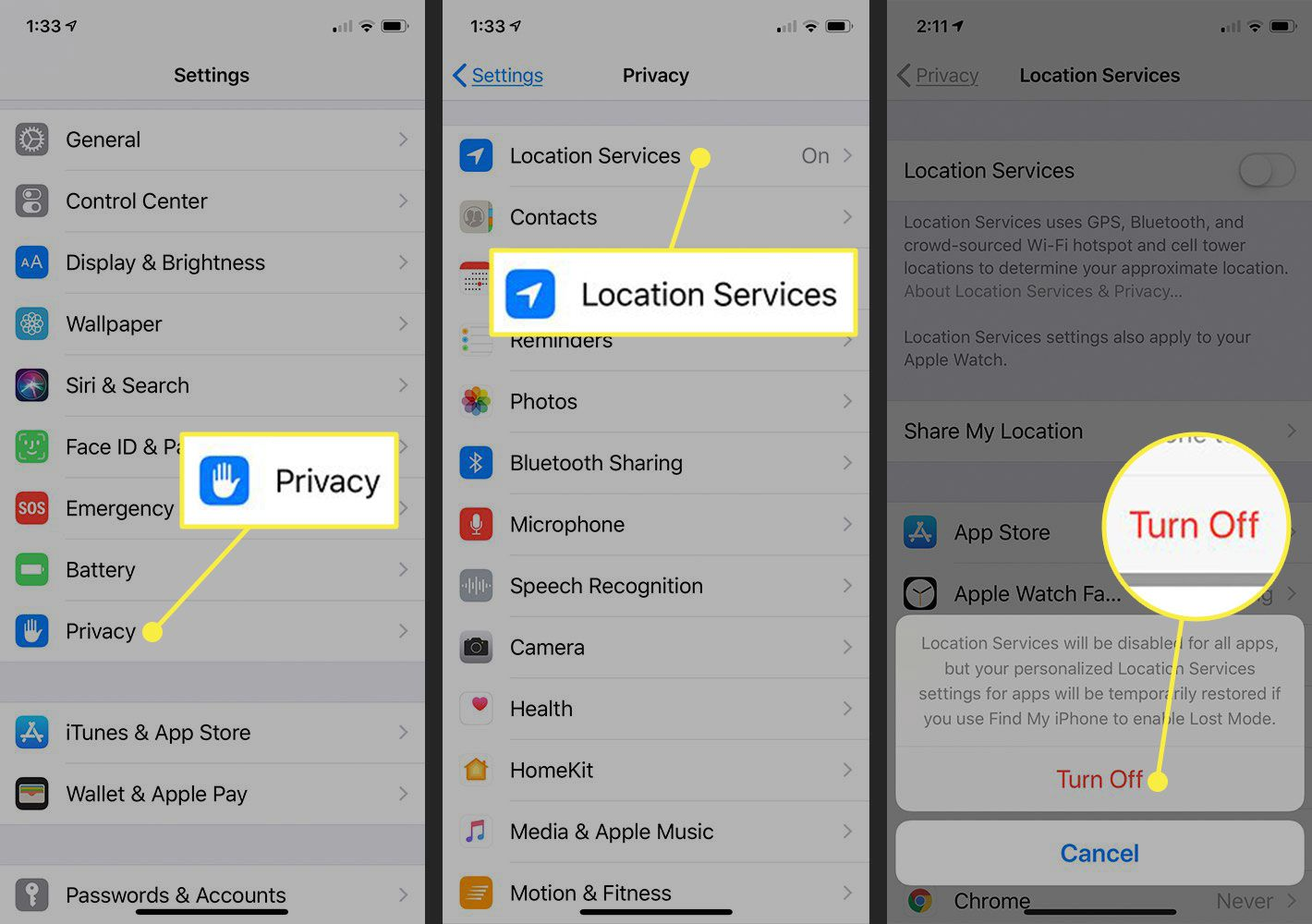
- Disconnect from Network:
Instead of completely disabling all connections, you can turn off Wi-Fi and cellular data. Swipe down to access the Control Center and disable both connections. This will stop location updates while keeping other functionalities active.
- Use a Secondary Device:
If you have another Apple device (like an iPad or another iPhone) signed into the same Apple ID, you can leave that device in a fixed location. Open the Find My app on the secondary device, go to the Me tab, and select it as your location. This way, others will see the fixed location of that device instead of your actual location.
- Third-Party Location Spoofing Tools:
Consider using tools like iPhone Location Changer or similar apps that allow you to set a fake GPS location. These tools can help you freeze your location discreetly without alerting anyone.
Does spoofing iOS location drain the battery faster?
Changing location on iphone location can cause a slight increase in battery drain, but the effect is generally minimal. While running location change software in the background may lead to some additional battery consumption, it typically remains within a normal range and is not excessively draining.
✍ Conclusion:
By implementing themethods mentioned above, such as disabling Location Services, customizing app permissions,and using private browsing, you can take control of how to change your location on iPhone.
However, for a more comprehensive solution, consider using MapGo location changer to effectively spoof your location in 1-click.

