Birthdays are special moments, and on Snapchat, knowing when your friends’ birthdays are can add a personal touch to your interactions. This article delves into the methods of finding birthdays on Snapchat, changing your own birthday, and understanding who can see this information.
How to Find Birthdays on Snapchat:
In this section, we’ll explore three effective ways to discover birthdays on Snapchat, helping you stay connected and celebrate special occasions with your friends.
Check Birthday Cake Emoji:
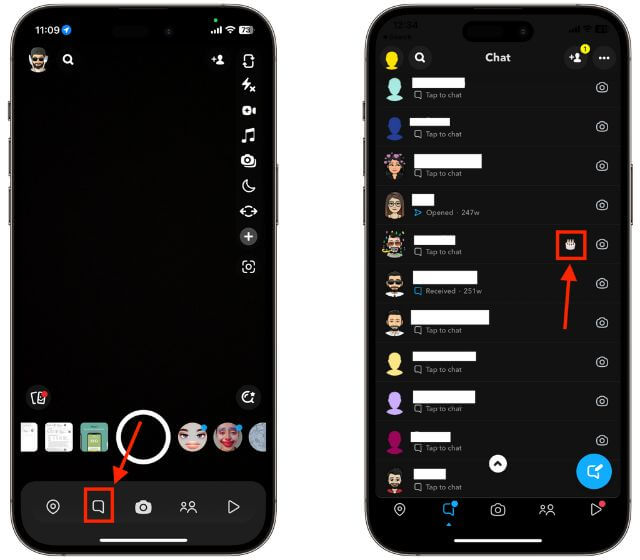
One of the delightful features of Snapchat is its ability to add a birthday cake emoji next to a friend’s name on their birthday. This feature distinguishes Snapchat’s approach from Facebook, where notifications are more direct.
Here’s a comprehensive guide on how to view which friends in your friend list are celebrating their birthdays today on Snapchat:
- Start by opening the Snapchat app on your iPhone or Android device.
- Navigate to the Chat icon, represented by a speech bubble, located in the bottom bar of the app. Tap on it to access your friend list.
- Once you’re in your friend list, take a moment to scroll through the names. Keep an eye out for the Birthday Cake emoji, which appears next to the name of friends who are celebrating their birthdays on that particular day.
The addition of the Birthday Cake emoji brings a festive and celebratory vibe to your friend’s name, subtly indicating that it’s a special occasion for them. It’s a fantastic cue for you to send them heartfelt birthday wishes via Snap or Chat, allowing you to be part of their joyous celebration even from a distance.
Remember, Snapchat’s approach to birthdays is more discreet, adding a touch of surprise and excitement when you discover a friend’s special day. Embrace this feature to make your interactions on Snapchat more personalized and engaging, adding a warm touch to your friendships.
Check Their Profile:
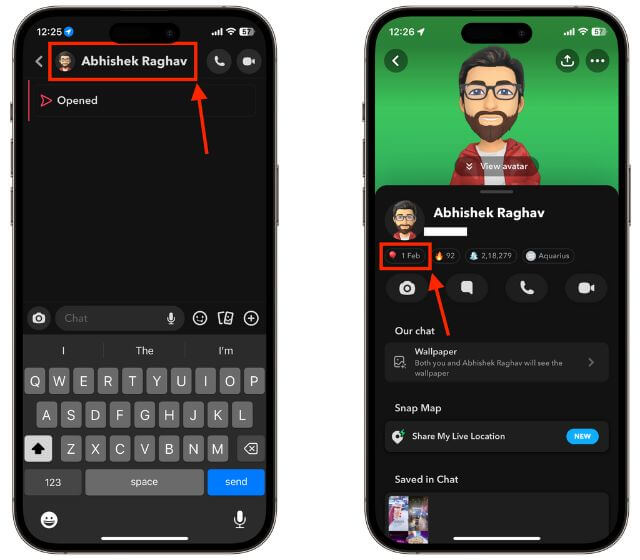
In addition to seeing birthdays marked by the birthday cake emoji, you can also check the exact birthdates of your friends on Snapchat.
Here’s how you can find a friend’s birthdate on Snapchat:
- Open the Snapchat app on your iPhone or Android device.
- Navigate to the Chat screen with any of your friends.
- Tap on your friend’s Name or Bitmoji at the top of the chat screen to open their profile.
- Within their profile, you can view various details about your friend, including their birthdate listed under the Bitmoji icon.
This feature allows you to keep track of your friends’ birthdays throughout the year and plan ahead to celebrate their special days with personalized messages or snaps. It’s a great way to stay connected and show your friends that you care about them on their birthdays.
Check All Upcoming Birthdays
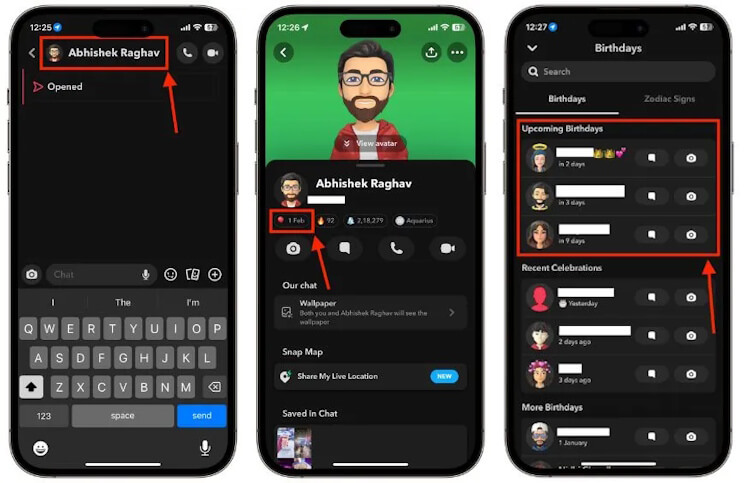
In addition to displaying birthdays on the day they occur, Snapchat also offers the convenience of viewing a list of all upcoming birthdays. This feature allows you to plan and prepare for upcoming celebrations in advance.
Here’s a detailed guide on how to access the list of upcoming birthdays on Snapchat:
- Start by opening the Snapchat app on your iPhone or Android device.
- Navigate to the Chat screen and open a conversation with a friend.
- Tap on your friend’s name or Bitmoji at the top of the chat screen to access their profile.
- Within their profile, locate and tap on the Birthdate under the Bitmoji icon.
- By following these steps, you’ll be able to see a list of all the upcoming birthdays of your friends on Snapchat. This information gives you the opportunity to plan ahead, send timely birthday wishes, and make the celebrations memorable for your friends.
Utilizing this feature allows you to stay connected with your friends and show them your appreciation on their special days. It adds a personal touch to your interactions and fosters stronger bonds within your social circle on Snapchat.
How to Change Birthdays on Snapchat
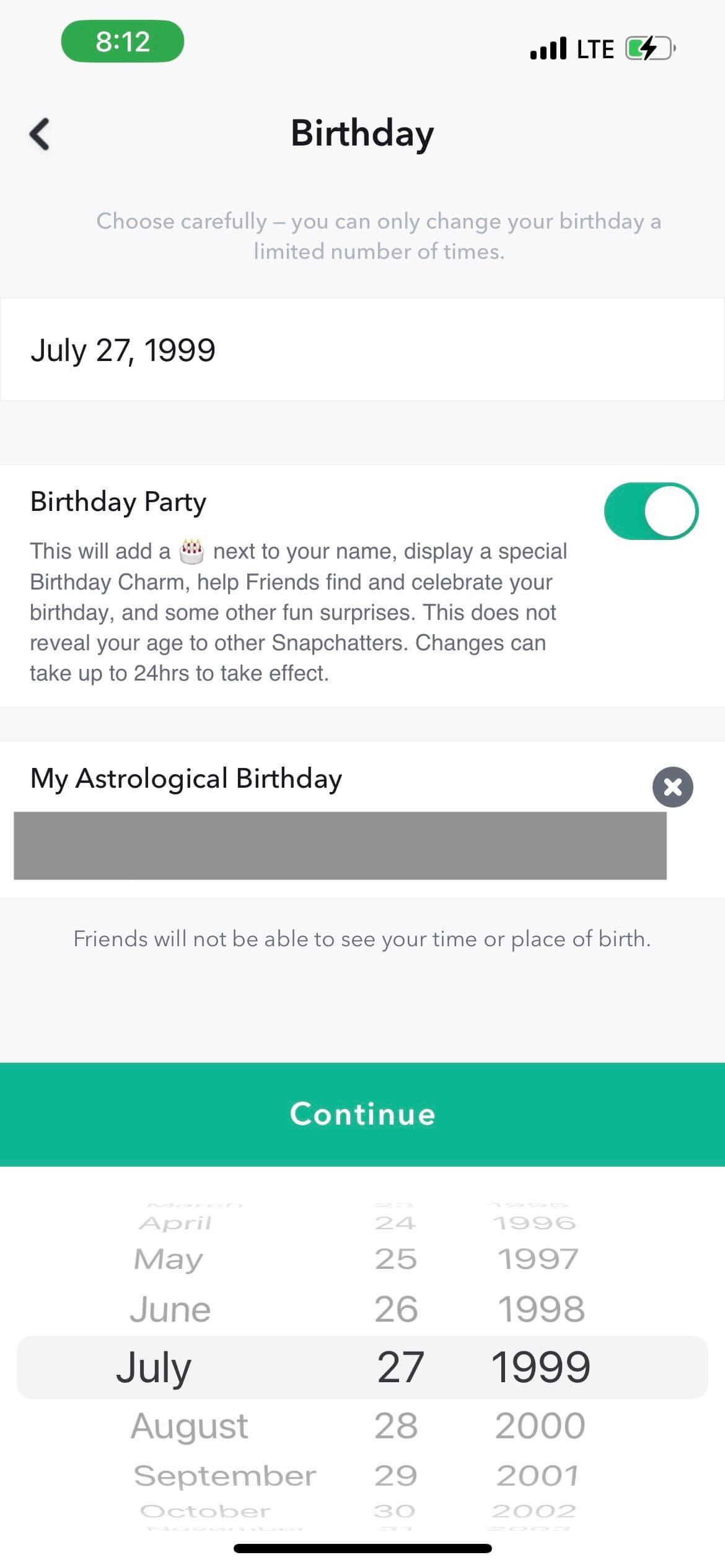
To change your birthday on Snapchat, follow these detailed steps:
- Open the Snapchat app on your mobile device and log in to your account.
- Navigate to your profile by tapping on your Bitmoji or profile icon located in the top left or top right corner of the screen, depending on your device.
- Once in your profile, locate and tap on the gear icon in the top right corner. This will take you to your Settings.
- In the Settings menu, scroll down until you find the “Birthday” section. Tap on your current birthdate displayed under this section.
- A screen will appear with options to edit your birthdate. Tap on “Edit My Birthday.”
- Enter your correct birthdate using the provided date picker or text input fields.
- After entering your new birthdate, review it to ensure accuracy. Once verified, tap on the “Confirm” or “Save” button to apply the changes.
- Snapchat will prompt you to confirm the change by entering your Snapchat password. This is to ensure the security of your account and prevent unauthorized changes to personal information.
- Enter your Snapchat password as requested and tap on “Submit” or “Confirm” to finalize the birthday change.
- Upon successful confirmation, your new birthday will be updated on Snapchat, and any relevant features or notifications tied to your birthdate will reflect the changes accordingly.
By following these detailed steps, you can easily update your birthdate on Snapchat to ensure it accurately reflects your personal information.
Who Can See Your Birthdays on Snapchat
Your friends on Snapchat can see your birthday if you have chosen to share it in your profile settings. However, it’s important to note that only friends you have added back can view your birthday. Other users, including those you haven’t added or who haven’t added you back, cannot see this information.
The Best Way To Change Your Location on Snapchat Safely

Are you looking to spice up your Snapchat experience by adding a new location to your snaps? With iFoneTool MapGo, you can easily change your location on Snapchat without risking your account’s security. Whether you want to explore new geo-filters or surprise your friends with snaps from exotic locations, iFoneTool MapGo makes it simple and safe to change your virtual location on Snapchat.
Using advanced GPS spoofing technology, iFoneTool MapGo allows you to teleport to any location in the world with just a few clicks. Whether you’re planning a virtual vacation or want to impress your friends with snaps from far-flung destinations, iFoneTool MapGo has you covered. Additionally, with its user-friendly interface and seamless integration with Snapchat, changing your location has never been easier or more convenient.
Follow these steps:
Step 1: Download and install the iFoneTool MapGo on your computer. Then open MapGo and click the Start button.

Step 2: Connect your phone to your computer by USB, and then you will see your location on the map.
Step 3: Click the location you want to go on the map or enter where you’d like to go on the top left. And then click “Move”.

Now you can get a new fake location!
Say goodbye to boring snaps and hello to endless possibilities with iFoneTool MapGo. Simply download the app, select your desired location, and start snapping away. With iFoneTool MapGo, the world is your playground, and your Snapchat adventures are much byond your imagination.
Conclusion
Birthdays hold a special place in our lives, and with Snapchat, you can make them even more memorable by sharing and celebrating with friends. Whether you’re finding birthdays of your friends or updating your own, knowing how to navigate these features adds a personal touch to your Snapchat experience. Remember to always respect privacy settings and only share information you’re comfortable with on social media platforms.

