With its dynamic features and interactive interface, Snapchat has emerged as one of the most popular social media platforms worldwide. Offering a unique blend of ephemeral messaging, creative tools, and real-time communication, Snapchat has revolutionized the way we connect with others online. Whether you’re sharing fleeting moments with close friends, exploring curated content from around the globe, or simply expressing yourself through playful filters and lenses, Snapchat offers a vibrant and engaging experience for users of all ages. With features like “How to Find Someone on Snapchat,” users can easily connect with friends, family, and new acquaintances, further enhancing their social experience on the platform by expanding their network.

As the user base continues to grow and evolve, the need to find and connect with friends, family, and other users on Snapchat has become increasingly important. Fortunately, the platform offers a variety of tools and features to help streamline the process of discovering and adding new connections. From syncing your phone’s contacts to searching for users by username and scanning Snapcodes, navigating the world of Snapchat is both intuitive and user-friendly.
In this comprehensive guide, we’ll delve into the various methods and techniques for finding someone on Snapchat, empowering you to expand your social circle, stay connected with loved ones, and explore new connections within the vibrant Snapchat community. Whether you’re a seasoned Snapchat user or just getting started with the platform, this guide will equip you with the knowledge and tools you need to make the most of your Snapchat experience. So, let’s dive in and discover how to find someone on Snapchat with ease and confidence.
- Sync Your Phone’s Contacts to Find Someone on Snapchat
- Search Their Snapchat Username to Find Someone on Snapchat
- Scan a User’s Snapcode to Find Someone on Snapchat
- How to Change your Location on Snapchat Map
- Conclusion
- How do I search for someone on Snapchat?
- Can I find someone on Snapchat using their phone number?
- What is a Snapcode and how can I use it to find someone on Snapchat?
- Is it possible to search for someone on Snapchat by their display name?
- How can I add someone on Snapchat if I don’t know their username?
Sync Your Phone’s Contacts to Find Someone on Snapchat
One of the simplest ways to find and connect with friends on Snapchat is by syncing your phone’s contacts with the app. By doing so, you can quickly discover which of your contacts are also on Snapchat and add them as friends with just a few taps. This method eliminates the need to manually search for users by username or scan Snapcodes, making it a convenient option for expanding your Snapchat network. In this section, we’ll walk you through the steps to sync your phone’s contacts to Snapchat and seamlessly add new connections to your friends list.
1.Open the Snapchat app on your device.
2.Tap on your profile icon or Bitmoji in the top left corner to access your profile.
3.From the profile screen, tap on the “Add Friends” option.
4.Select the “Contacts” tab.
5.Snapchat will prompt you to allow access to your phone’s contacts. Tap “Allow” to proceed.
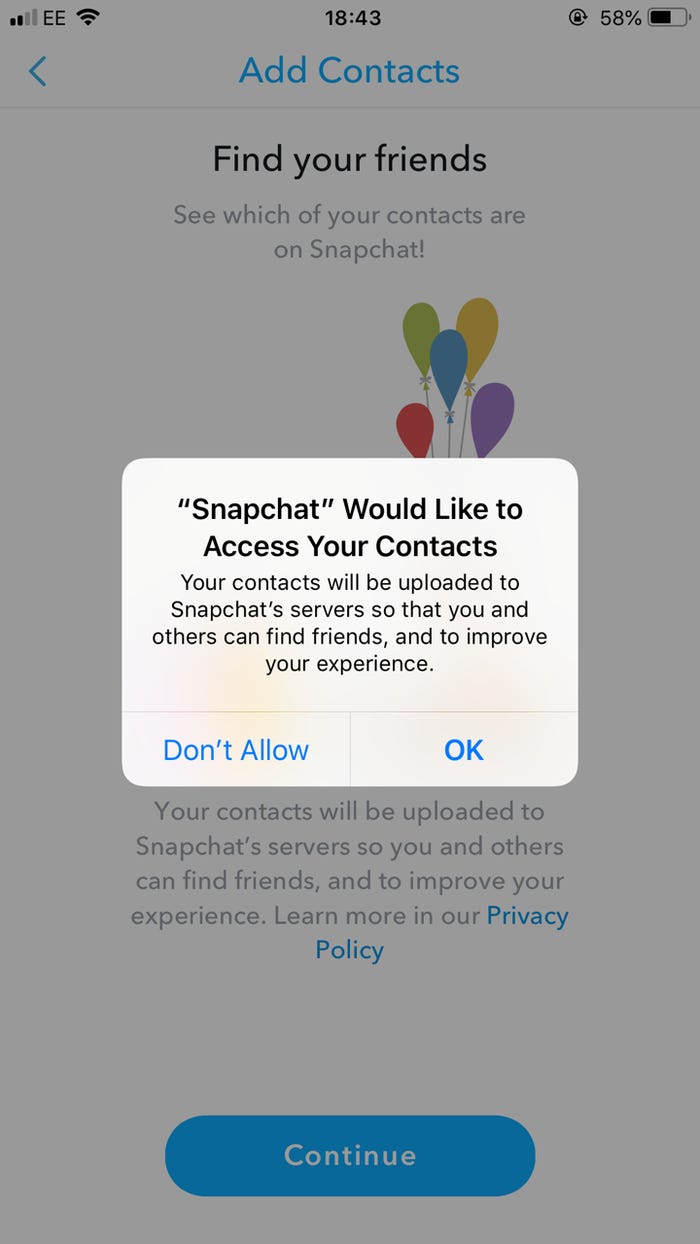
6.Once access is granted, Snapchat will sync your phone’s contacts with the app, displaying which of your contacts are also on Snapchat.
7.You can then add these contacts as friends by tapping on their profile and selecting the “Add” option.
By syncing your phone’s contacts to Snapchat, you can effortlessly discover and connect with friends, family, and acquaintances who are already using the platform. This convenient feature saves time and effort, allowing you to build and maintain your Snapchat network with ease. Whether you’re reconnecting with old friends or forging new connections, syncing your contacts to Snapchat is a simple and effective way to expand your social circle on the platform.
Search Their Snapchat Username to Find Someone on Snapchat
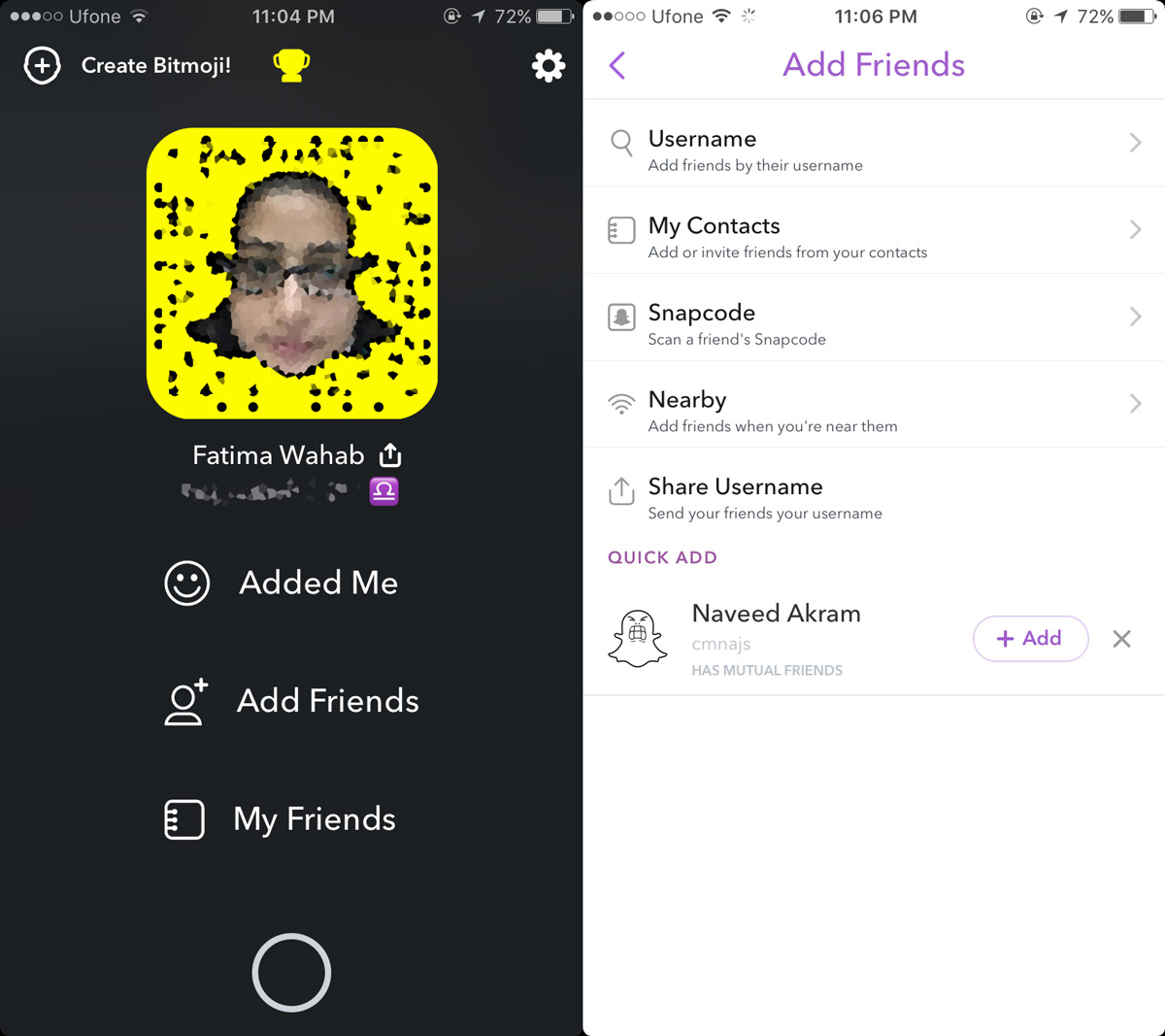
Searching for someone on Snapchat by their username is another effective method to find and connect with individuals on the platform. Whether you know the person’s username or are trying to discover new users to connect with, the search feature on Snapchat makes it easy to locate specific accounts. In this section, we’ll guide you through the process of searching for someone on Snapchat using their username, allowing you to quickly find and add them as a friend.
1.Open the Snapchat app on your device.
2.Tap on the search bar at the top of the screen.
3.Enter the username of the person you want to find.
4.As you type, Snapchat will display a list of users with similar usernames. Scroll through the list to find the person you’re looking for.
5.Once you’ve found the correct user, tap on their profile to view more details.
6.From their profile, you can choose to add them as a friend or send them a Snap.
By utilizing the search feature and entering a user’s username, you can easily locate and connect with friends, family, and other users on Snapchat. Whether you’re reconnecting with old acquaintances or discovering new connections, searching for someone by their username provides a convenient way to expand your Snapchat network and stay connected with others on the platform.
Scan a User’s Snapcode to Find Someone on Snapchat

Snapcodes are unique QR codes generated by Snapchat that users can share with others to easily connect on the platform. Scanning a user’s Snapcode is a quick and convenient way to add someone as a friend on Snapchat without the need to search for their username or phone number. In this section, we’ll walk you through the process of scanning a Snapcode to find and add someone on Snapchat, allowing you to seamlessly connect with friends, family, and other users on the app.
If someone has shared their Snapcode with you, you can easily scan it to add them as a friend on Snapchat.
1.Open the Snapchat app on your device.
2.Ask the person to send you their Snapcode via chat, email, or any other messaging platform.
3.Once you receive the Snapcode, open Snapchat and tap on your profile icon to access your profile.
4.Tap on the “Add Friends” option.
5.Select the “Scan Snapcode” option.
6.Point your device’s camera at the Snapcode and wait for Snapchat to scan it.
7.Once scanned, Snapchat will display the user’s profile, and you can choose to add them as a friend.
By utilizing Snapcodes, you can quickly and easily add friends on Snapchat by simply scanning their unique code. Whether you’re connecting with someone you know or discovering new users to follow, scanning Snapcodes provides a seamless way to expand your Snapchat network and stay connected with others on the platform.
How to Change your Location on Snapchat Map

Changing your location on Snapchat Map can be a fun and useful way to customize your experience on the platform. While Snapchat itself doesn’t offer a built-in feature to change your location, you can use third-party tools like iFoneTool MapGo to fake your location. With iFoneTool MapGo, you can easily modify your location to anywhere you’d like, whether it’s for privacy reasons or just for fun. In just a few simple steps, you can change your location on Snapchat Map and explore new places virtually. Let’s dive into how you can use iFoneTool MapGo to change your location on Snapchat Map seamlessly.
Step 1: Download and install the iFoneTool MapGo on your computer. Open MapGo and click the Start button.

Step 2: Connect your phone to your computer by USB, and then you will see your location on the map.

Step 3: Click the location you want to go on the map or enter where you’d like to go on the top left. And then click “Move”.

Now you can get a new fake location! So it will also be updated on your phone map. And no more worrying about people knowing where you really are!
Conclusion
By following these simple steps, you can easily find, add, and manage friends on Snapchat, allowing you to stay connected with your social circle and discover new connections on the platform. Whether you prefer to sync your contacts, search by username, or scan Snapcodes, Snapchat offers various options to help you connect with others in a fun and engaging way.

