Knowing how to stop sharing location on iPhone is crucial no matter you want to protect your privacy from advertisers, and potential stalkers, or simply maintain a sense of security.
In this article, we will explore the reasons why you should hide your location, different methods to do so, and the best way to unshare location without someone knowing.
Let’s go.
Table of contents
- Is it Possible to Stop Sharing Location without Notification?
- Why People Want to Stop Sharing Their Location?
- How to Stop Sharing Location on iPhone?
- How to Stop Sharing Location on Android
- Bonus: How to Track Someone Without Them Realizing?
- Key Features of Localizer Location Tracker:
- How to Track Someone’s Location with Localizer?
- Does airplane mode hide your location?
- Can someone still see your location if your phone is off?
- Will stop sharing my location affect other apps or services?
- Is there a way to temporarily stop sharing my location?
Is it Possible to Stop Sharing Location without Notification?

Why People Want to Stop Sharing Their Location?
Smartphones provide numerous conveniences and functionalities. However, they also pose privacy risks, particularly when it comes to sharing our location data. There are several reasons why you might want to hide your location:- Enhanced Privacy: Privacy Concerns: Some people value their privacy and prefer not to disclose their whereabouts to others.
- Battery Life: Continuous location tracking can drain your device’s battery quickly. By disabling location sharing, you can conserve battery life.
- Security: Sharing your location can make you vulnerable to potential security risks, especially if the information falls into the wrong hands.
- Personal Safety: For certain individuals, sharing their location might compromise theirsafety, particularly in situations where they feel threatened or at risk.
- Temporary Break: Whether you want to take a break from social interactions or simply enjoy some alone time, hiding your location can help you maintain that distance without alerting others.
- Preventing location-based restrictions: Some services or content may be restricted based on your location. By stop sharing your location, you can potentially bypass these restrictions and access content or services.
How to Stop Sharing Location on iPhone?

Way1. Disable Location Services
- open your iPhone’s Settings app.
- After swiping down, select “Privacy.”
- Then click on “Location Services.”
- Turn the switch next to “Location Services” off to completely deactivate it.

Way 2. Personalize Location Preferences for Apps
- Launch the iPhone’s Settings application.
- After swiping down, select “Privacy.”
- Then click on “Location Services.”
- A list of programs with various settings options will appear.
- To change an app’s location access preferences, tap on it and select “Never,” “While Using the App,” or “Always“.
Way3. Switch Off Significant Locations
- Launch the iPhone’s Settings app.
- After swiping down, select “Privacy.”
- Then click on “Location Services.”
- After swiping to the bottom, select “System Services.”
- Press “Important Places.”
- You might be asked to enter your pass code, use Face ID, or Touch ID for authentication.
- Turn off the light next to “Important Places.”

Way4. Make Use of Private Browsing
- Launch the iPhone’s Safari application.
- In the lower-right corner of the screen, tap the tabs icon.
- To activate private browsing mode, tap the “Private” button located in the bottom-left corner.
- This stops websites from using your location information while you are surfing.

Way5. Turn on Airplane Mode
Unlike some Android phones, enabling Airplane mode on iOS devices disables GPS. Turning on Airplane Mode is the most straightforward approach to disable GPS and consequently interrupt location services.- Swipe from the top to launch Control Centre.
- Tap the Airplane Mode icon to disable cellular and Wi-Fi radio connectivity, Bluetooth, and GPS.
- Airplane mode can also be turned on and off through Settings. In the Settings app, select the Airplane Mode slider.

Way6. Turn Off “Share My Location” Service
Directly turning off Location Services will disable all apps that use GPS location services. The instructions below will simply disable your location sharing.- Navigate to Settings and scroll until you reach Privacy.
- In the Privacy submenu, select the Location Services tab.
- Under Location, Services, select Share My Location.
- You may now turn off Share My Location using a slider.

Way7. Use iPhone Location Spoofer
-
- Choose a reliable iOS spoofer app. My choice is iFoneTool AnyGo.
- Download and install the spoofer app on your computer by click the yellow download button.
- Open the iOS spoofer and connect to your phone.
- Click the location you want to go on the map or enter where you’d like to go on the top left. And then click “Move“.
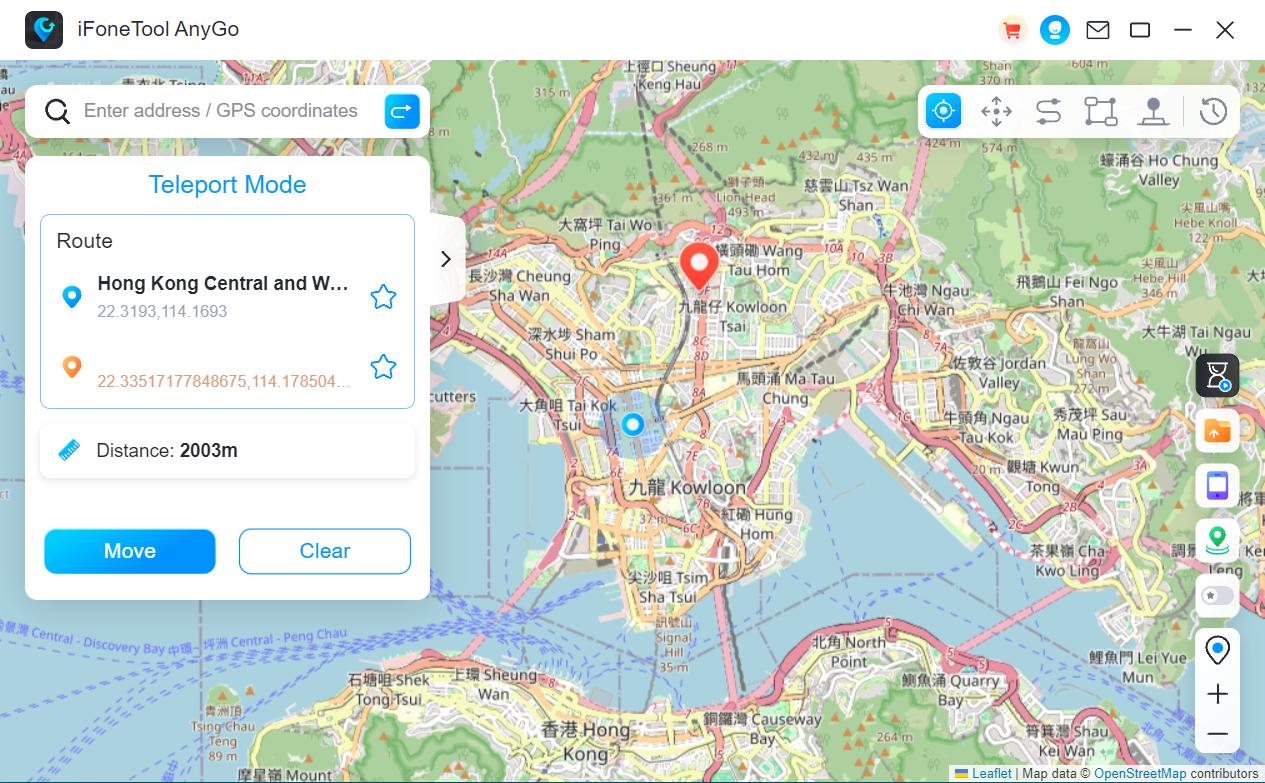
Way8. Use VPN to Hide Your Location
- Choose a reliable VPN service.(like ExpressVPN, NordVPN, CyberGhost)
- Download and install the VPN app from the App Store.
- Sign up for an account and set up the VPN.
- Open the VPN app and connect to a server location different from your actual location.
- Verify that your location is hidden by using location-based services or checking your IP address.
- Disconnect from the VPN when you no longer need to hide your location.

How to Stop Sharing Location on Android

Way 1: Stop Android Location Sharing Service
- On your Android smartphone, launch the Settings app.
- Depending on your device, scroll down and touch on “Location” or “Location Services.”
- You will find an option to toggle off “Location” or “Location Services.” This will disable location sharing for all apps on your device.

Way 2: Stop Location Sharing for Specific Apps
- Scroll down to the list of installed apps and select the app you wish to modify. Look for the location permission option and toggle it off.
- Some Android devices also offer advanced location settings, such as “Battery saving” or “High accuracy.” These settings determine the level of location accuracy and may affect battery life. To suit your tastes, change these parameters.
- Exit the Settings app to save the changes.

Bonus: How to Track Someone Without Them Realizing?
Localizer is a powerful online location tracker that allows users to track the location history of mobile numbers. For those who need to keep an eye on their mobile devices’ whereabouts, Localizer is a helpful option because to its sophisticated tracking features and intuitive design. Whether you need to find a misplaced phone, monitor your device, or are worried about a loved one’s safety, Localizer provides the tools to effectively and precisely trace mobile number location history.Key Features of Localizer Location Tracker:
- Tracking Location History: Localizer gives users access to a mobile number’s historical location data.
- Real-Time Location Updates: Localizer offers historical location data in addition to real-time tracking with a cell number.
- Online Location Service: It is an online location tracker so you don’t need to install a software.
- Secure and Private: The platform’s encryption and security mechanisms ensure that private tracking information and personal information are kept safe.
How to Track Someone’s Location with Localizer?
To track a mobile number’s location history, use Localizer and adhere to these general instructions:- Visit Localizer online tracker, register or sign in.
- Find the area where you may enter the number you wish to follow. Make sure the country code is input correctly for accurate results.
- Tracking can be initiated by clicking the relevant button after the cellphone number has been entered.
- The Localizer interface will show the mobile number’s location history details after the tracking operation is finished. You can examine dates, coordinates, and additional pertinent data about the tracked device’s previous locations.
Does airplane mode hide your location?
Yes, turning on Airplane Mode can effectively hide your location on an iPhone, but it does not disable GPS functionality. Under thsi mode, your device will not update its location on the internet.
Can someone still see your location if your phone is off?
Turning off your phone can prevent your location from being tracked because the device no longer sends signals to WiFi or cell towers. However, your service provider or internet provider will be able to see your last location before the phone was turned off and your device’s current location once it’s turned back on.
Will stop sharing my location affect other apps or services?
Yes, some apps or services may require access to your location for proper functionality. Be mindful of the apps you use and adjust location settings accordingly.
Is there a way to temporarily stop sharing my location?
Yes, many smartphones offer a feature called “Temporary Location Sharing” or “Location Sharing Timeout” that allows you to share your location for a limited time and then automatically stops sharing.
✍ Conclusion:
By following the steps outlined in this guide, you can stop sharing your location on both iPhones and Android devices.
However, for a more comprehensive solution, consider using AnyGo location changer to effectively spoof your location in 1-click.

