In today’s digital age, location tracking has become an integral part of our daily lives. Whether it’s for security reasons, meeting up with friends, or simply navigating through unfamiliar places, knowing someone’s location can be incredibly useful. However, there are instances when someone’s location does not update as expected, causing confusion and frustration. In this article, we will explore the possible reasons behind this issue and provide step-by-step solutions to fix someone’s location not updating on both iPhones and Android devices. Additionally, we will discuss an effective method to change your own location when desired.
Why Is Someone’s Location Not Updating?

There are several reasons why someone’s location may not update as expected. Let’s take a look at some common causes:
- Location services disabled:
The most common reason for a location not updating is that the person has disabled location services on their device. Location services need to be enabled for apps to track and update the location accurately. It’s possible that the person accidentally or intentionally disabled this feature.
- Poor GPS signal:
Another reason could be a weak GPS signal. If the person is indoors or in an area with limited GPS coverage, their location may not update accurately or at all. GPS signals can be obstructed by tall buildings, dense forests, or other physical barriers.
- Network connectivity issues:
Sometimes, location updates can be affected by network connectivity problems. If the person has a weak or unstable internet connection, their location updates may not go through or get delayed.
- App-specific issues:
Certain apps may have their own location settings that need to be configured properly. If the person is using a specific location-based app and it’s not updating their location, there may be settings within the app that need to be adjusted.
How to Fix Someone’s Location Not Updating on iPhone?

If someone’s location is not updating on their iPhone, the following steps can help resolve the issue:
- Check location services: Open the Settings app on the iPhone and go to “Privacy” > “Location Services.” Ensure that the toggle switch for Location Services is turned on. Additionally, make sure the specific app that should be tracking their location is allowed access to location services.
- Enable Wi-Fi and Cellular Data: Make sure that both Wi-Fi and Cellular Data are enabled on the iPhone. Location updates can be more accurate when both are active.
- Reset network settings: In some cases, resetting the network settings on the iPhone can resolve location update issues. To do this, go to “Settings” > “General” > “Reset” > “Reset Network Settings.” Note that this will remove saved Wi-Fi passwords, so be prepared to re-enter them.
- Update the app: Ensure that the app responsible for tracking the person’s location is up to date. Developers often release updates to fix bugs and improve performance, including location-related issues.
How to Fix Someone’s Location Not Updating on Android? 
If someone’s location is not updating on their Android device, the following steps can help resolve the issue:
- Check location settings: Open the Settings app on the Android device and go to “Location” or “Security & location.” Make sure that the location setting is turned on and set to high accuracy.
- Enable Wi-Fi and Mobile Data: Similar to iPhones, enabling both Wi-Fi and Mobile Data can improve location accuracy on Android devices.
- Clear app cache: If the issue is specific to a particular app, clearing its cache can sometimes resolve location update problems. Go to “Settings” > “Apps” > [App Name] > “Storage” > “Clear Cache.”
- Reboot the device: Restarting the Android device can often resolve temporary glitches and restore proper location updates.
The Best Method to Change Your Location
Changing your location can be useful for various reasons, such as accessing location-specific content, protecting your privacy, or testing location-based apps. While there are several methods available, using a reliable software tool can provide a seamless and effective solution. In this article, we will explore iFoneTool AnyGo as the best method to change your location on iOS devices. We will discuss the features, steps, and benefits of using iFoneTool AnyGo for location spoofing.
iFoneTool AnyGo is a powerful location spoofing software designed specifically for iOS devices. It allows you to easily change your GPS location to anywhere in the world without the need for a physical GPS signal. With iFoneTool AnyGo, you can simulate movement, create routes, and customize your location with just a few clicks. It is compatible with various iOS devices and versions, offering a user-friendly interface and reliable performance.
Benefits of Using iFoneTool AnyGo:
- Privacy Protection: By changing your location, you can protect your privacy and prevent apps or services from tracking your real location.
- Access Location-Specific Content: Some apps or services may restrict or limit some specific regions. By spoofing your location, you can access location-specific content or services that are otherwise unavailable in your area.
- Testing Location-Based Apps: For developers or testers, iFoneTool AnyGo is a valuable tool for testing location-based apps or services. It allows you to simulate different locations and scenarios, ensuring proper functionality and performance.
- Virtual Tours and Geolocation Games: With iFoneTool AnyGo, you can virtually explore different cities, go on virtual tours, or play geolocation-based games that require movement between locations.
How to Change Your Location Using iFoneTool AnyGo?
Follow these steps to change your location using iFoneTool AnyGo:
Step 1: Download and install the iFoneTool AnyGo on your computer. Open AnyGo and click the Start button.
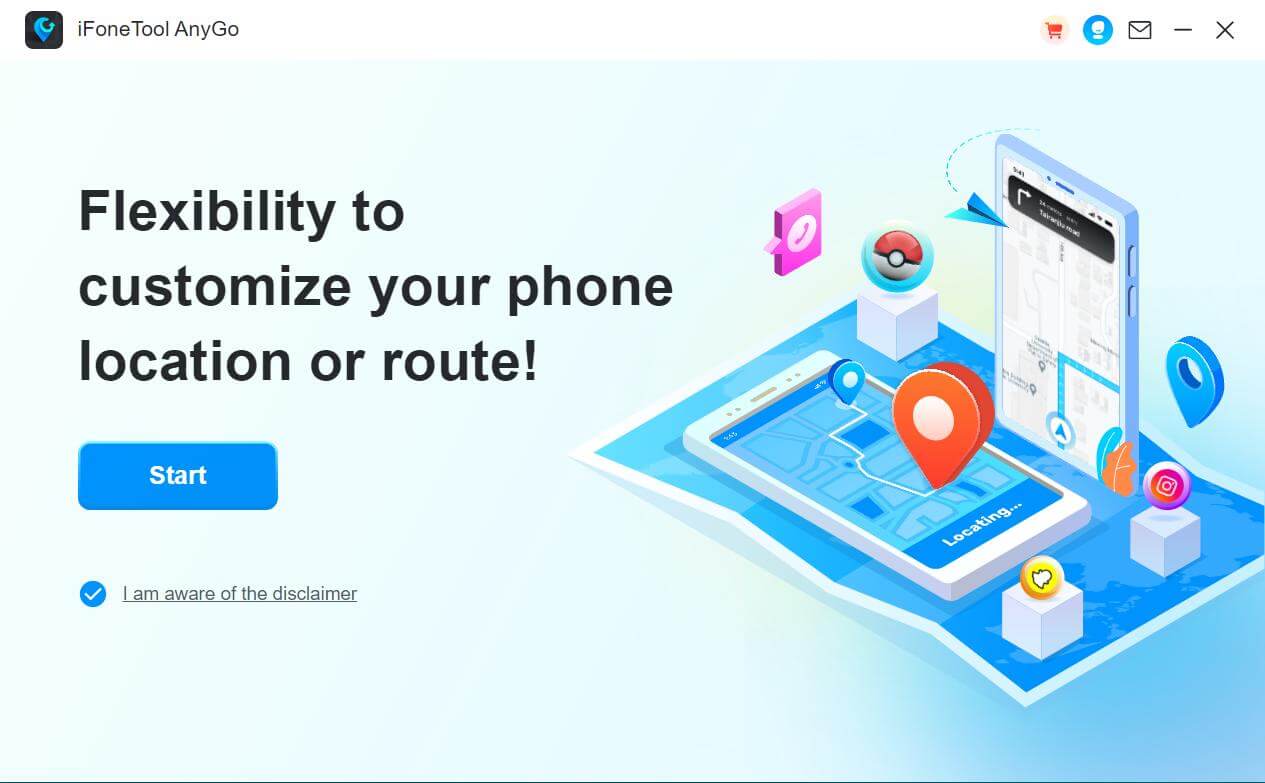
Step 2: Connect your phone to your computer by USB, and then you will see your location on the map.
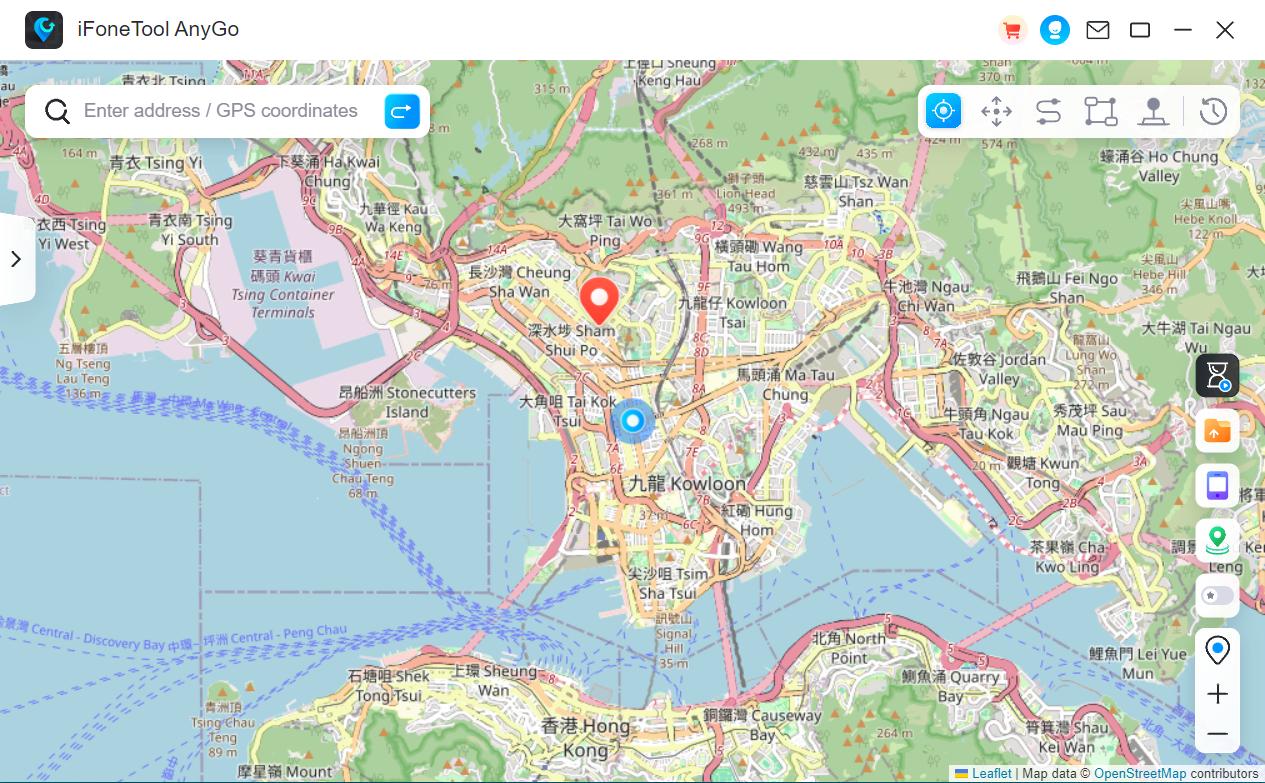
Step 3: Click the location you want to go on the map or enter where you’d like to go on the top left. And then click “Move”.
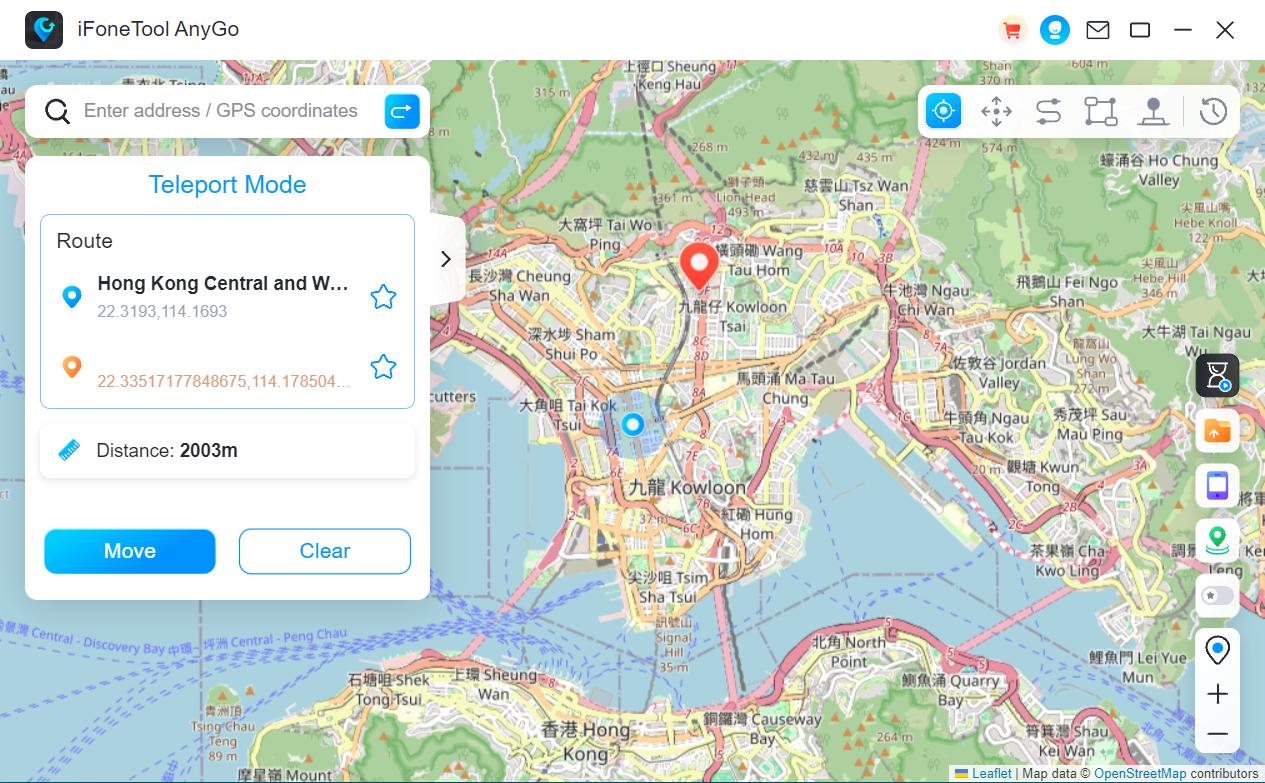
Changing your location on iOS devices can be easily accomplished using iFoneTool AnyGo. Whether you want to protect your privacy, access location-specific content, or test location-based apps, iFoneTool AnyGo provides a simple and reliable solution. By following the steps outlined in this article, you can effectively change your GPS location, simulate movement, and enjoy the benefits of location spoofing.
Conclusion
When someone’s location is not updating as expected, it can be frustrating and lead to misunderstandings. By understanding the possible causes and implementing the appropriate solutions, such as enabling location services, ensuring a stable network connection, and adjusting app-specific settings, you can resolve location update issues on both iPhones and Android devices.
I hope this article provides you with valuable information on why someone’s location may not be updating and how to fix the issue on both iOS and Android devices. Additionally, you learned about using a VPN as the best method to change your own location when desired. By following the steps outlined in this article, you can ensure accurate location updates and make the most of location-based services and features on your devices.




