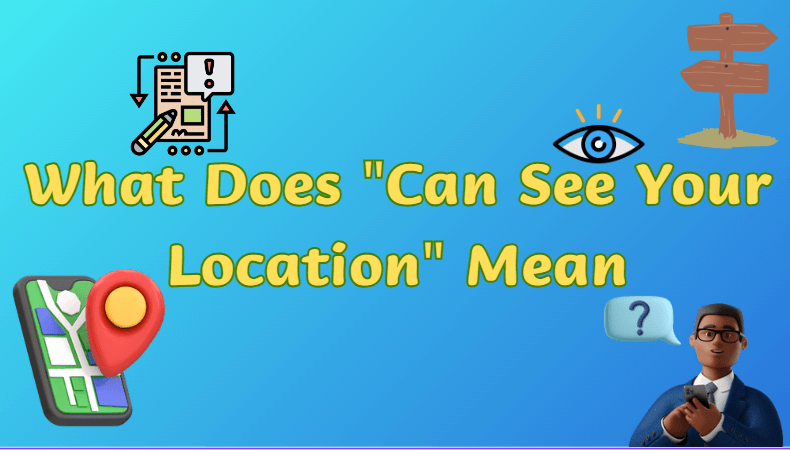In today’s digital age, smartphones have become an integral part of our lives. These devices offer a wide range of features, including the ability to track and share our location. However, the privacy implications of this feature have raised concerns among users. In this article, we will explore the meaning of “can see your location” and address common queries related to location tracking.
- What Does “Can See Your Location” Mean?
- Can You See Someone’s Location If Their Location is Off?
- Can You Track the Location History of a Mobile Number?
- The Best Way to Track Your Phone’s Location
- Can Someone See Your Location on Airplane Mode with Wi-Fi?
- Am I Blocked If I Can See Their Location?
- Conclusion
What Does “Can See Your Location” Mean?
“Can see your location” refers to the permissions and settings that allow individuals or applications to access and view your current or real-time location information. Smartphones and other GPS-enabled devices often have this feature.
When someone or an app can see your location, it means they have gained access to location services on your device. This feature can be enabled through Settings on the device or by granting specific permissions to the application.
Different Scenarios
There are different scenarios in which someone or an application can see your location:
- Sharing Your Location: You may choose to share your location with specific individuals or groups. Messaging apps, social media platforms, or specialized location-sharing apps can do it. By granting permission to these individuals or apps, they can see your location in real-time or within a specific time frame.
- Tracking Services: Some devices offer tracking services that allow authorized users, such as family members or administrators, to view the location of the device.Parents use this when they want to control the fit of a child’s location, or when people want to manage devices. By enabling such services and granting permissions, authorized individuals can track the location of the device.
- Location-Based Applications: Many apps, such as navigation apps, weather apps, or social media platforms, request access to your location to provide relevant and personalized services. By granting these apps permission to access your location, they can use this information to enhance their functionality or tailor their services based on your current location.
It’s important to note that the ability to see your location is based on permissions and settings that you control. You have the option to grant or revoke access to your location information, depending on your preferences and privacy concerns. It is advisable that you review the permissions and Settings of each app or service that requests access to your location to make sure you are satisfied with the level of information you are getting.
Can You See Someone’s Location If Their Location is Off?

One of the biggest concerns for users is whether their smartphone will still be able to track their location if they disable the location feature on their smartphone. The answer to this question is generally no. When you turn off the location services on your device, it restricts the apps from accessing and sharing your location information. However, it’s important to note that some apps may still collect your location data through other means, such as IP address or Wi-Fi network information. Therefore, it is advisable to review the privacy settings of each app to ensure your location data is adequately protected.
Can You Track the Location History of a Mobile Number?
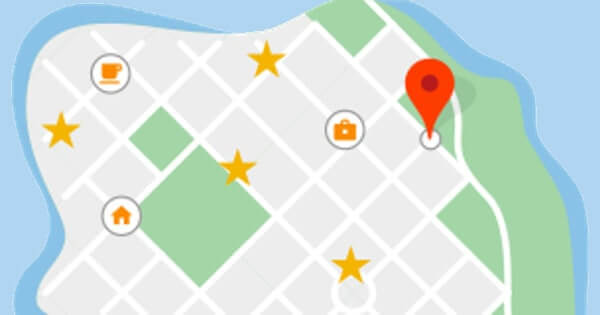
It is possible to follow a mobile number’s location history. It is important to remember, nevertheless, that doing so typically needs the owner of the device’s permission or the appropriate permissions. When tracking someone’s location history, it is crucial to respect their privacy and adhere to the law.
The Best Way to Track Your Phone’s Location
Users can follow the location history of mobile numbers with Localizer, a potent online location tracker. Localizer is a practical choice for consumers who need to keep track of where their mobile devices are, thanks to its easy UI and advanced tracking tools. Whether you’re concerned about the safety of a loved one, want to monitor your device, or need to locate a misplaced phone, Localizer allows you to easily and precisely follow the location history of your phone number.
![]()
Key Features:
- Location History Tracking: Localizer allows users to view a mobile number’s previous locations. Users can track a device’s location over time by retrieving data like timestamps and coordinates.
- Real-Time Location Updates: In addition to historical location data, Localizer allows for real-time tracking. This feature lets users follow the current location of a mobile number and receive real-time updates.
- User-Friendly Interface: The Localizer website is straightforward, making it easy for both new and experienced users to navigate. The user-friendly interface facilitates access to and interpretation of location history information.
- Security and privacy: Localizer prioritizes the security and privacy of its consumers. All data and information provided on the site are encrypted and safeguarded, guaranteeing that personal information and tracking activities stay private.
How Do I Use Localizer?
To track a mobile number’s location history with Localizer, follow these general steps:
- Visit the Localizer website: Visit the Localizer website.
- Sign Up or Log In: If you’re a new user, use the “Sign Up” button to set up your Localizer account. Complete the registration process by providing the required information and following the instructions. If you already have an account, click the “Log In” button and enter your credentials to access it.
- Enter Mobile Number: Once logged in, navigate to the designated field and enter the mobile number you want to track. For accurate results, make sure you input the correct country code.
- Start Tracking: Enter your mobile number and click the appropriate button to begin the tracking process. Localizer will start obtaining location history information for the supplied cellphone number.
- View Location History: The Localizer interface shows the location history of the mobile number once the tracking procedure is finished. You can see timestamps, locations, and other relevant information regarding the tracked device’s past location.
Can Someone See Your Location on Airplane Mode with Wi-Fi?

Airplane mode is a setting on smartphones that disables all wireless connections, including cellular data, Wi-Fi, and Bluetooth. In this mode, your device becomes isolated from external networks, making it difficult for anyone to track your location remotely. However, if you enable Wi-Fi after turning on airplane mode, your device will still connect to available Wi-Fi networks. In this scenario, it is theoretically possible for someone with access to the same Wi-Fi network to track your device’s location. This is because the Wi-Fi network can provide an approximate location based on its signal strength and the network’s infrastructure. To ensure maximum privacy, it is advisable to disable Wi-Fi when your device is in airplane mode.
Am I Blocked If I Can See Their Location?
On certain platforms and social media apps, users have the option to share their location with specific individuals or groups. If you can see someone’s location, it does not necessarily mean that they have blocked you. It simply means that they have chosen to share their location information with you. However, if you could see someone’s location before, but now can’t, it could be an indication that you’re blocked or that the person has disabled location sharing with you. It’s important to respect others’ privacy choices and not assume blocking based solely on the inability to see their location.
Conclusion
The ability to track and share our location has become a common feature on smartphones. While it can be beneficial in certain situations, it also raises concerns about privacy and security. By understanding the implications of “can see your location,” users can make informed decisions about their privacy settings and take necessary precautions to protect their location data. Remember to review the privacy settings of apps, and enable appropriate tracking features for personal use, and be cautious about sharing your location information with others.